-
Bug
-
Resolution: Done
-
Major
-
4.1.1.Alpha2
-
None
Seems that the prompt at the end of the installation of JBDS is not being caught and clicked by the install grinder, so the eclipse instance stays open forever (until the job times out).
Steps to reproduce locally:
# as root, install these if not already installed yum install tigervnc.x86_64 tigervnc-server.x86_64 vinagre -y exit # in a terminal, run this: vncserver # then launch vinagre to connect to the VNC session: vinagre localhost:1 # within the VNC session, run this: git clone https://github.com/jbosstools/jbosstools-install-grinder/ cd jbosstools-install-grinder mvn org.apache.maven.plugins:maven-dependency-plugin:2.7:unpack \ -Dartifact=org.jboss.tools.installation-tests:scripts:4.1.0.Beta1-SNAPSHOT:zip:delivery cd scripts/target/scripts-*-delivery/ SCRIPTDIR=`pwd` WORKSPACE=/tmp/jbtcentraltarget-verify rm -fr ${WORKSPACE}; mkdir -p ${WORKSPACE}; cd ${WORKSPACE} # must be lowercase kepler eclipseBundleVersion=kepler.R # or eclipseBundleVersion=kepler.SR1 # path to where you store eclipse tar.gz files eclipseCacheDirectory=${HOME}/tmp/Eclipse_Bundles groovy ${SCRIPTDIR}/getAndInstallEclipse.groovy \ eclipseCacheDirectory=${eclipseCacheDirectory} \ eclipseBundleVersion=${eclipseBundleVersion} INSTALL_PLAN="http://download.jboss.org/jbosstools/discovery/nightly/core/trunk/;http://download.jboss.org/jbosstools/discovery/nightly/core/trunk/jbosstools-directory.xml" # or INSTALL_PLAN="http://www.qa.jboss.com/binaries/RHDS/discovery/nightly/core/trunk/;http://www.qa.jboss.com/binaries/RHDS/discovery/nightly/core/trunk/devstudio-directory.xml" groovy ${SCRIPTDIR}/testInstall.groovy ${WORKSPACE}/eclipse/ $INSTALL_PLAN
Here's a screenshot:
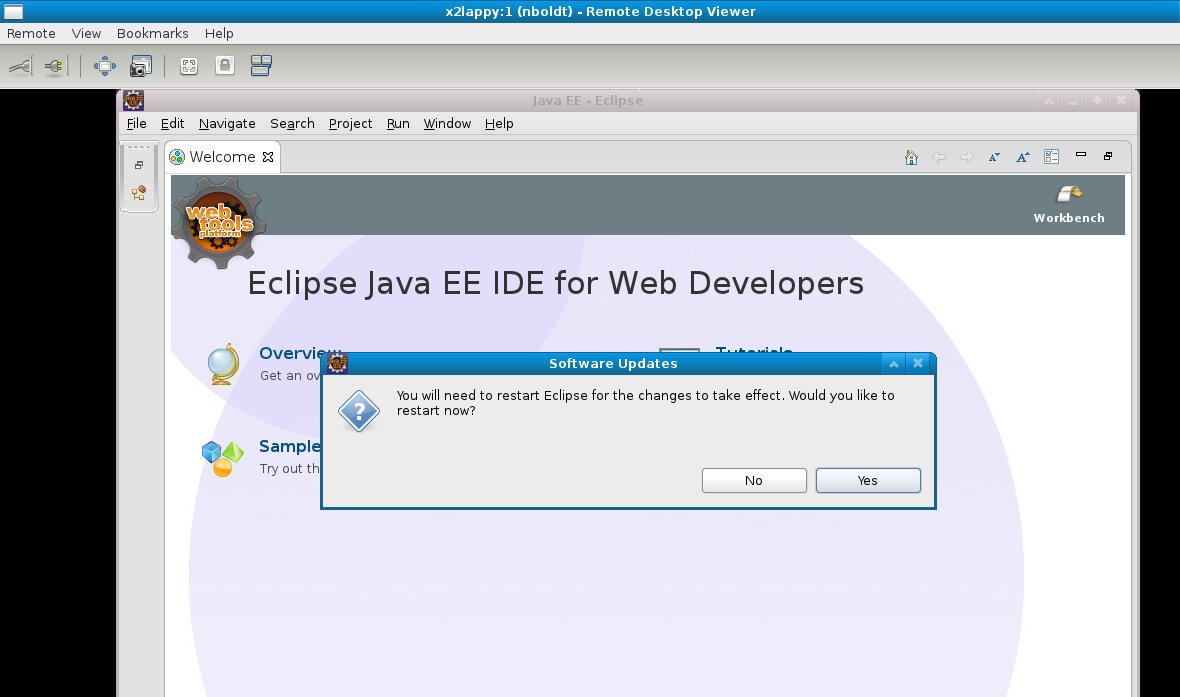
- relates to
-
JBDS-2623 Create target platform for mirrored parts of Central / 3rd Party Extras
-
- Closed
-
-
JBIDE-16755 Confirmation pop-up when installing JRebel from Central
-
- Closed
-
