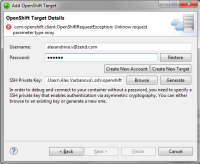-
Task
-
Resolution: Duplicate
-
Major
-
None
-
4.2.0.Alpha1
-
None
Zend Studio 10 is using openshift-java-client 2.0.1. With the latest update on OpenShift that added links to add/update environment variables the client library is not able to log in any more. It stumbles upon a new link parameter types. The client library is not tolerant enough.
The only way they can fix this currently is by upgrading the client library to at least 2.0.3.
Steps to reproduce:
1. open Zend Studio IDE
2. in the main menu, go to Window > Preferences and choose Openshift
3. click Apply, than OK (wizard should be closed)
4. click on Add new target button in down-right corner of the current
Targets view (I am attaching a screenshot)
5. in the opened Add target wizard, choose Openshift and click Next button
6. in next screen, enter your credentials for your account at the Openshift
(the RedHat's staging environment)
8. click on Generate button on the same screen (in order to generate new SSH
Private key)
9. you will be asked if you wish to proceed creating the new private key in
selected directory - click OK
10. click Finish button
Expected result:
Openshift target to be added successfully in targets list
Actual result:
I am attaching the result as well. (add openshift target failure.png)
Error message is prompted to the user:
com.openshift.client.OpenShiftRequestException: Unknow request parameter type array
and only options are to go Back or to Cancel adding this target.
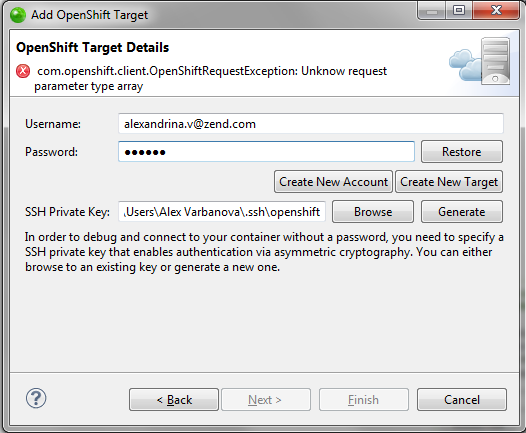
- is related to
-
JBIDE-15396 cannot log into OpenShift (even though credentials are valid)
-
- Closed
-