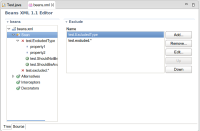-
Sub-task
-
Resolution: Done
-
Major
-
None
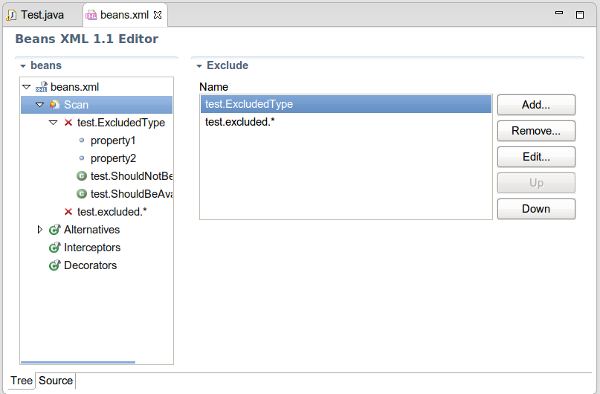
1. Create an Eclipse project and copy to it file jbosstools-javaee/cdi/tests/org.jboss.tools.cdi.core.test/projects/CDITest1/META-INF/beans11.xml
2. Open it with JBoss Tools XML editor.
Check that Tree tab displays subtitle 'Beans XML 1.1 Editor' and is not in the error mode.
Check that excludes in scan, classes in interceptors, decorators and alternatives, and stereotypes in alternatives are displayed correctly.
Check that you can add such elements by actions on Tree tab.