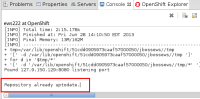-
Bug
-
Resolution: Done
-
Major
-
4.1.0.CR1
1. EXEC: launch OpenShift Application wizard
2. EXEC: create a new application and have it imported to your workspace
3. EXEC: After the import the adapter will tell you that there are local commits that you may want to publish to OpenShift. Tell it to do so by hitting Yes
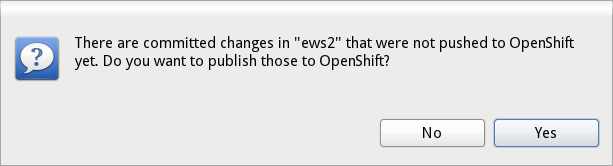
4. ASSERT: In the Package Explorer: the freshly imported project is decorated with an arrow an a 1 (is ahead of origin by 1)
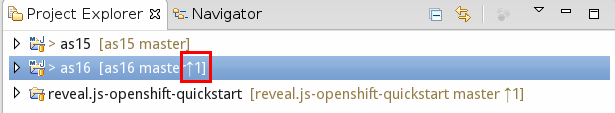 (wrong! since we pushed)
(wrong! since we pushed)
5. EXEC: Pick your server adapter and tell it to publish to OpenShift
Result:
The adapter tells you that you that there are local commits that you may push. (wrong!)
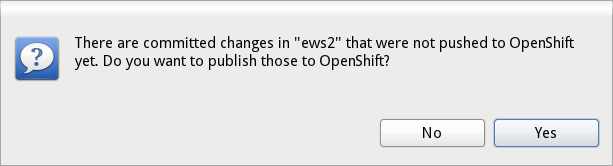
Expected:
We just pushed there cannot be local commits that were not pushed yet
6. EXEC: Confirm the dialog and tell it to publish
Result:
It tells you that OpenShift is already up-to-date (which is true!)
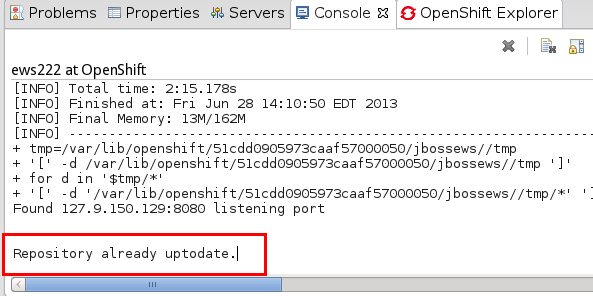
7. EXEC: pick Team->Fetch from Upstream
8 ASSERT:
The remote "is ahead of" state of the current branch compared to origin is updated. The EGit decorators in the Project Explorer get corrected (the ^1 gets removed).
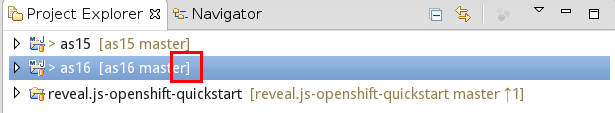
If you now publish via adapter it'll tell you that there are no local changes that you can push.
- is related to
-
JBIDE-10541 Server adapter: If I add a file to my project, it wont get pushed to OpenShift. Should show EGit commit dialog
-
- Closed
-