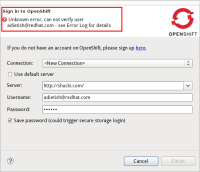-
Enhancement
-
Resolution: Obsolete
-
Minor
-
None
-
None
In the credentials dialog, if a user provides an invalid URL for the OpenShift server the dialog will correctly error and tell him that it could not verify the credentials while displaying the kind of exception that occourred. While this is correct, we could improve this error message.
- EXEC: launch OpenShift application wizard from "New wizards" or "Central" so that you get the credentials dialog presented to you.
- EXEC: if you already have a connection the dialog is using that one. Switch it to <New Connection>
- EXEC: provide username and password and some invalid server url
- EXEC: hit Next
Result:
The wizard informs you that it could not verify your credentials:
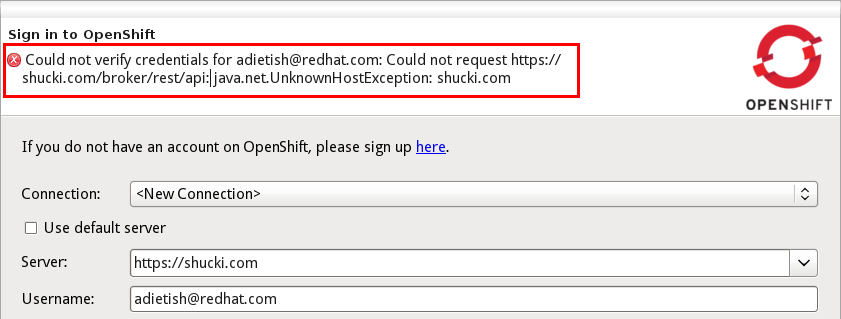
Expected:
The wizard informs you that it could not verify your credentials but doesnt show the exception that occourred. It informs in a more user-friendly way.
- is related to
-
JBIDE-10133 OpenShift URL should be looked up in the configuration files that the CLI uses (so we can easily switch to staging environment)
-
- Closed
-
-
JBIDE-9900 if validating credentials timeouts, you get invalid credentials reported
-
- Closed
-
-
JBIDE-10519 Inform user about wrong openshift URL he provided
-
- Closed
-