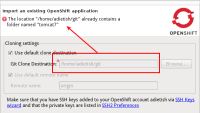-
Bug
-
Resolution: Done
-
Major
-
4.1.0.Beta2
steps to reproduce:
- EXEC: create and/or import some appliaction from OpenShift to your local workspace using the application/import wizard
- EXEC: once you have the project imported to your workspace, delete it
- EXEC: once it is deleted, go and try to re-import the very same application
Result:
The 3rd wizard page errors on the git cloning destination. You're told that the destination folder already exists within the clone destination folder. The only way out currently is to choose a different clone destination folder.
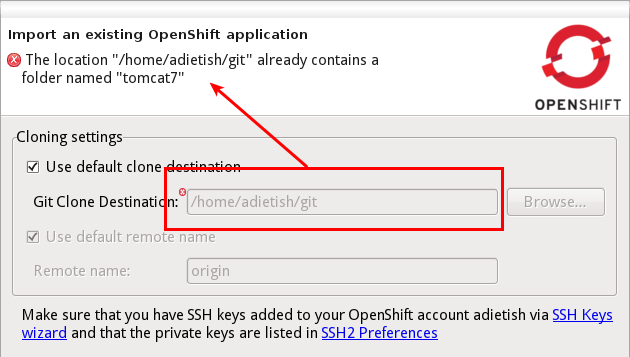
Expected:
It would help a lot if wizard would allow you to overwrite the existing destination. The wizard could also check if the given folder holds a prior clone and then allow one to "reuse" this folder. The given folder would then simply get imported to Eclipse and we'd fetch instead of cloning.
- blocks
-
JBDS-2838 OpenShift Usability
-
- Closed
-
- is cloned by
-
JBIDE-21937 Application Wizard: if git clone directory already exist i cannot do anything
-
- Closed
-
- is related to
-
JBIDE-21935 Import application wizard: "Reuse" flow in clone wizard is ambiguous
-
- Closed
-
- relates to
-
JBIDE-14825 Application wizard: have to manually create git folder if I dont want to use the default
-
- Closed
-