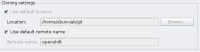-
Bug
-
Resolution: Done
-
Major
-
4.1.0.Alpha2
-
-
Low
- blocks
-
JBDS-2838 OpenShift Usability
-
- Closed
-
- relates to
-
JBIDE-17440 Application wizard: Import application through Configure context menu has empty remote name
-
- Closed
-