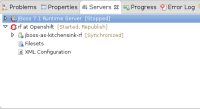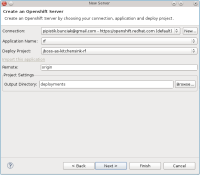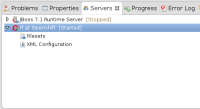-
Bug
-
Resolution: Won't Do
-
Minor
-
4.1.0.Alpha1
-
-
Medium
Deploying project is automatically added to OpenShift Server adapter after application import:
When created manually via OpenShift Explorer (Application - Create Server Adapter), the deploying project is not automatically added, even though I'm selecting the deploying project:
- relates to
-
JBIDE-14818 Server Adapter Editor: there's no "deployments" page for OpenShift that would allow me to rename a module
-
- Closed
-
-
JBIDE-13384 [Openshift] Server Adapter wizard: Detect binary deployed application in workspace when creating new adapter
-
- Closed
-