- EXEC: Create a new connection in OpenShift and choose NOT to store the password
- EXEC: Launch new OpenShift Applcation wizard
Result:
You get your connection chosen in the first wizard page. The password text field is FILLED
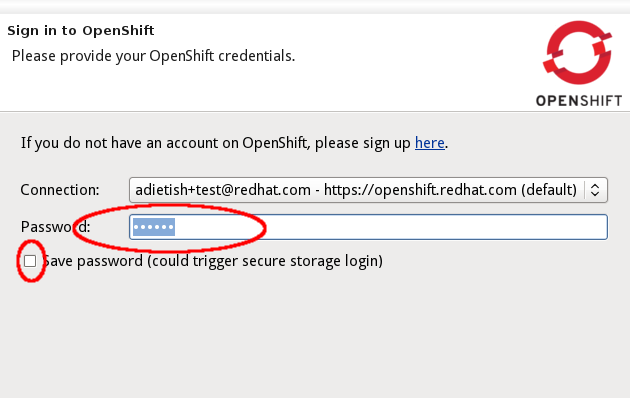
Expected result:
The password field should be empty.
Alternative:
- ASSERT: have no connection in your OpenShift Explorer
- EXEC: launch OpenShift Application wizard, create a new connection & choose NOT to store the password
- EXEC: abort wizard
- EXEC: launch OpenShift Application wizard and get it preselected to the connection you created in the 1st run
Result:
The password field is filled
Expected:
The password is empty
Bug
Blocker