-
Sub-task
-
Resolution: Done
-
Major
-
4.0.0.Beta1
the properties view for the user is currently offering domain and username.
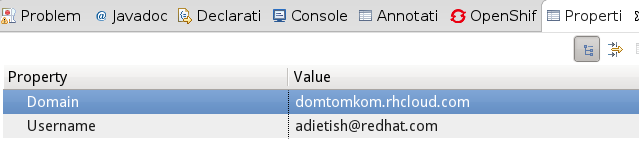
We should add the server and the connection url to it. As URL we should use the abbreviated form we're using when storing the connection. The form that uses "empty string" for the server when the connction's using the default server. Ex. https://adietish@ (what connects to https://adietish@openshift.redhat.com if openshift.redhat.com is the default server)
- blocks
-
JBIDE-12897 openshift explorer does not distinguish between default and real server
-
- Closed
-