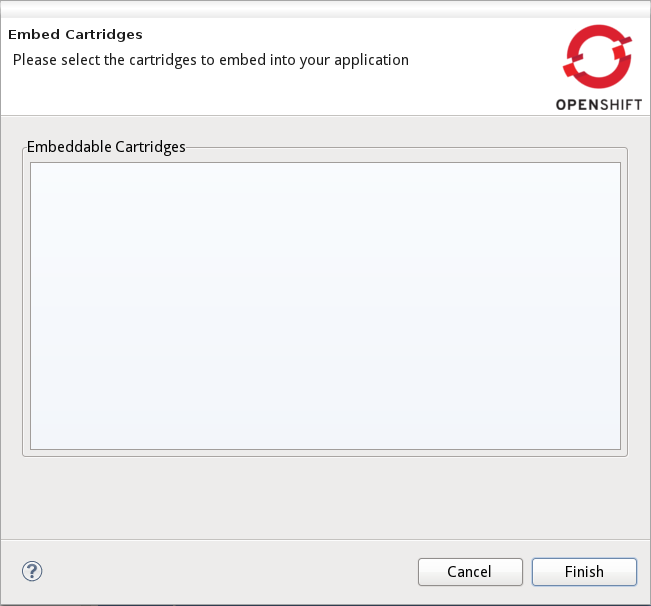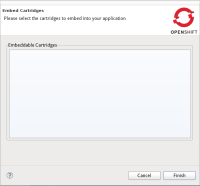-
Bug
-
Resolution: Done
-
Blocker
-
4.0.0.Beta1
- clones
-
JBIDE-12942 CLONE - Cannot change embedded cartridges
-
- Closed
-
- relates to
-
JBIDE-12980 Couldn't add cartridges for openshift applications
-
- Closed
-