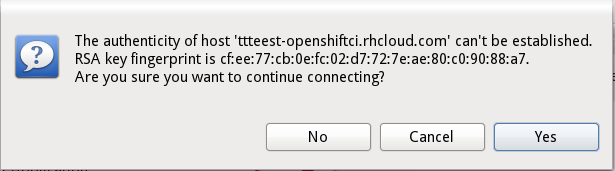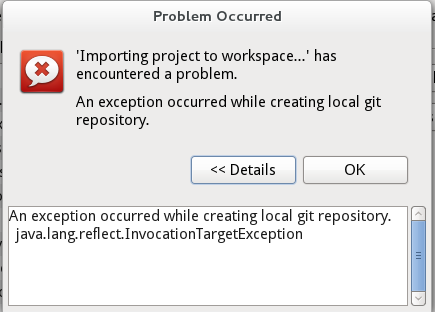-
Bug
-
Resolution: Obsolete
-
Major
-
3.3.0.Final
-
-
Medium
If you refuse to store the host key of the new openshift application, the clone will fail. The wizard is then not closed, it stays opened. You may then change the applications settings, but they're not used.
- is related to
-
JBIDE-15476 Allow users to provide downloadable cartidges
-
- Closed
-
-
JBIDE-14002 Application wizard: wizard fields are blank when use 'Back' button
-
- Closed
-