-
Enhancement
-
Resolution: Done
-
Minor
-
3.3.0.CR1
-
Documentation (Ref Guide, User Guide, etc.), Interactive Demo/Tutorial, User Experience
-
Low
OpenShift Explorer could provide basic instruction about how to create a new connection (where to click) like in Servers view:
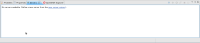
copied from duplicate JBIDE-14587:
My 1st reflex is, when the view is empty, is to right-click to bring up the OpenShift Management UI. But nothing happens. I need to remember I need to click on the top right button to log-in (which doesn't stand out much on the window background).
So. I'd welcome a "Connect to OpenShift" menu showing up on right-click, when OpenShift Explorer is empty. That menu doesn't need to appear if already connected.
- duplicates
-
JBIDE-11220 Provide "starting point" if there is no account in the OpenShift Express Console view
-
- Closed
-
-
JBIDE-14587 Open Sign-In dialog when right-clicking on empty OpenShift Explorer
-
- Closed
-
- is related to
-
JBIDE-10939 OpenShift Express Console: Should have "Edit Connection" in the context menu
-
- Closed
-

