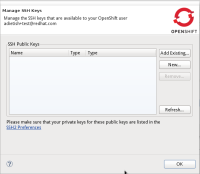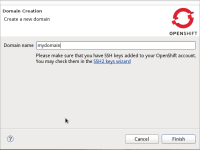-
Enhancement
-
Resolution: Won't Do
-
Minor
-
3.3.0.Beta3, 3.3.0.Final
-
Medium
How to reproduce:
- ASSERT: make sure you have an account with at least 1 public key on OpenShift
- ASSERT: make sure you have the private key for this private key registered to your SSH2 preferences in Eclipse
- EXEC: launch New OpenShift Application wizard
- EXEC: on the last page (git cloning settings), hit the SSH2 Preferences link and remove your private key from the list of private keys
- ASSERT: back on the git cloning wizard page you're not warned that there's no private key that would match the private keys on your machine
- EXEC: hit Finish
Result:
Cloning fails since you have no private key registered to the Eclipse SSH2 preferences that would allow you to clone from OpenShift.
- clones
-
JBIDE-12655 OpenShift Wizard should prevent the user from cloning if he did not uplod a public ssh key to OpenShift yet
-
- Closed
-
- is related to
-
JBIDE-11912 Improve SSH key management
-
- Closed
-
-
JBIDE-11535 OpenShift use case : Can create application without ssh key
-
- Closed
-
-
JBIDE-12655 OpenShift Wizard should prevent the user from cloning if he did not uplod a public ssh key to OpenShift yet
-
- Closed
-
- relates to
-
JBIDE-12010 provide link to the ssh preferences in the error dialog that pops up if you clonging fails
-
- Closed
-