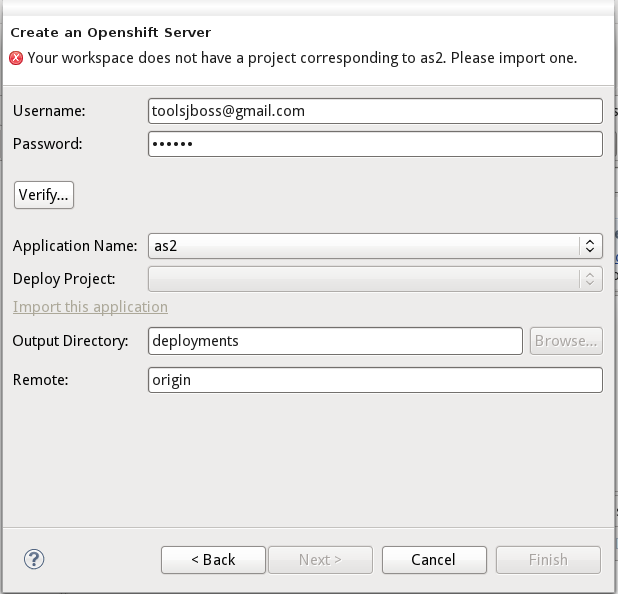-
Bug
-
Resolution: Done
-
Blocker
-
3.3.0.Beta1
-
None
- blocks
-
JBIDE-11214 Import wizard: import wizard may not be completed when run from Server wizard and having user whit pw not stored to secure storage
-
- Closed
-