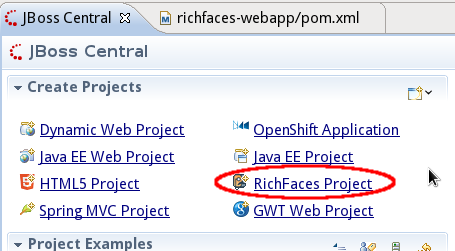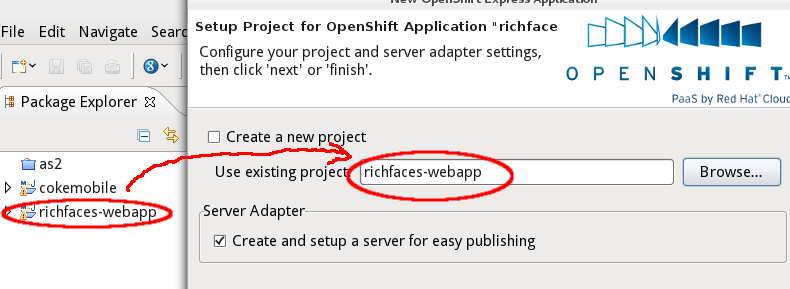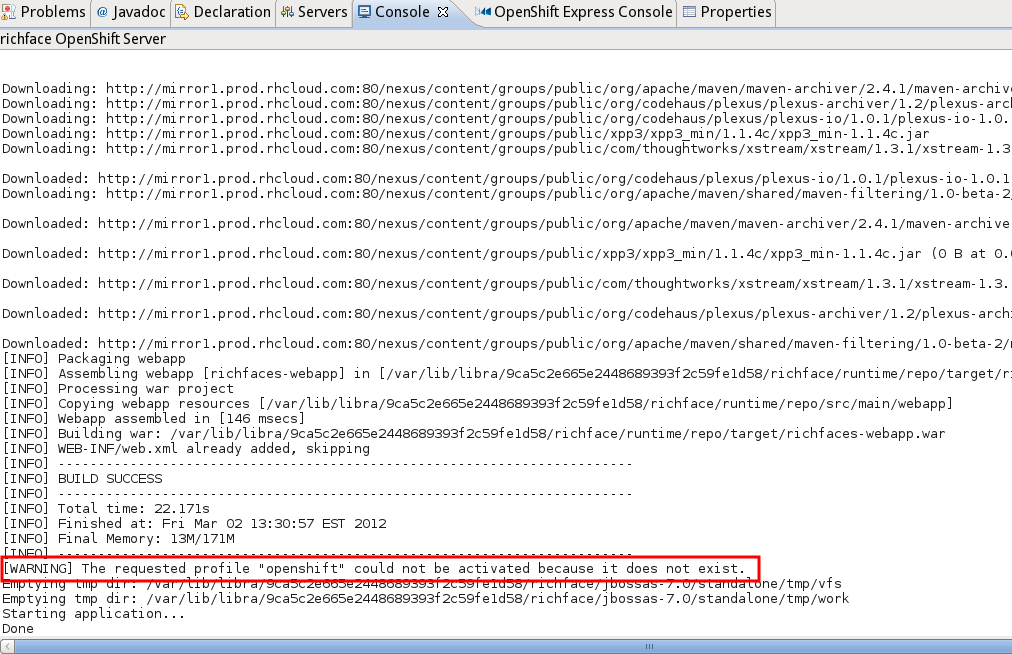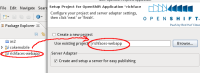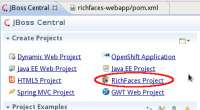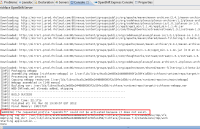1.) EXEC: create Richfaces Project by clicking the appropriate link in central
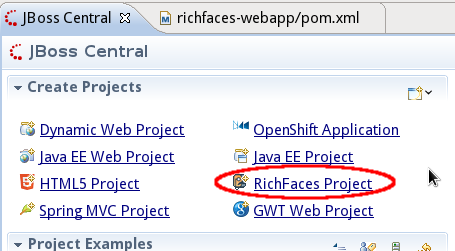
and step through the wizard. You'll get a richfaces project most likely called richfaces-webapp
2.) EXEC: launch OpenShift Express Application wizard, provide crendetials
3.) EXEC: choose a new application name and jbossas-7 type
4.) EXEC: check use existing and choose your richfaces-webapp
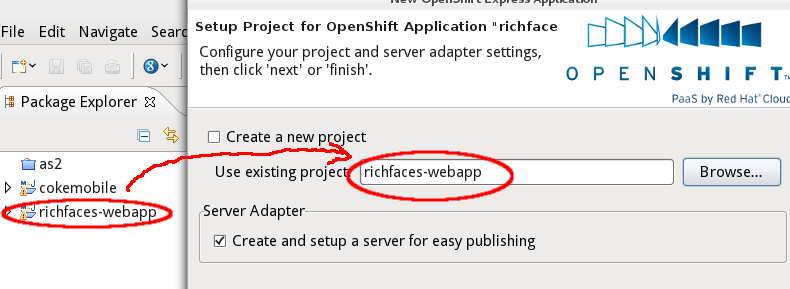
5.) EXEC: choose to create server adapter, hit finish
6.) EXEC: choose Publish in the context menu of your OpenShift server adapter, confirm to publish even though the adapter eventually tells you that there are no changes to publish
Result:
Publishing is successfull, but if you look more closely at console output, you'll spot the following:
[WARNING] The requested profile "openshift" could not be activated because it does not exist.
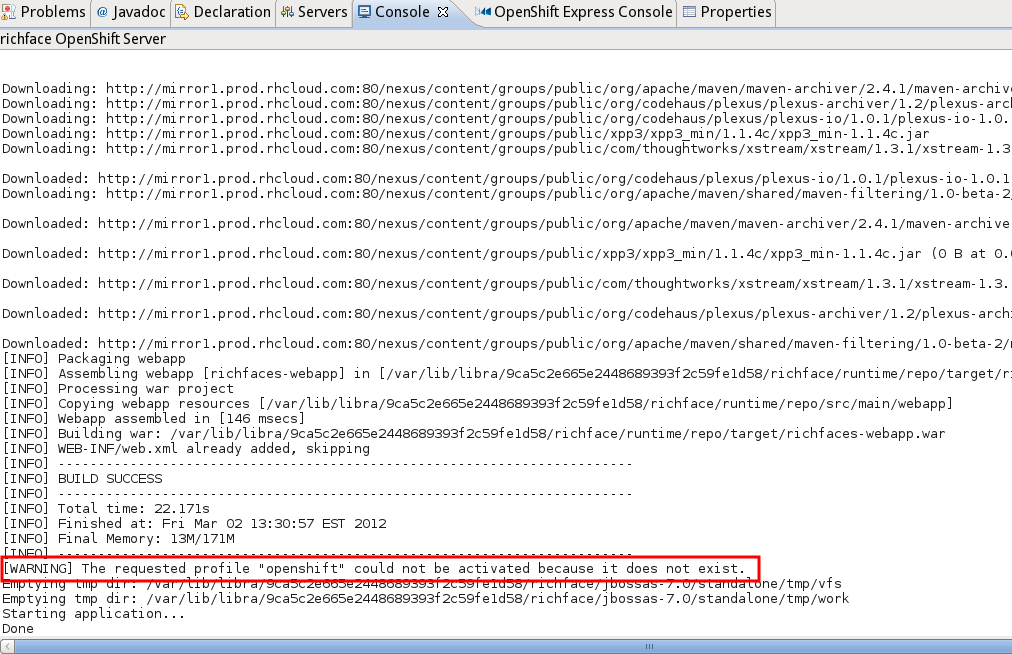
If you check the pom of your richfaces-webapp you'll see that the openshift profile is missing, it was not merged in.
Bug
Major
JBIDE-11154 In Beta1c, publish to openshift is not configured on poh5, springmvc and richfaces-demo
JBIDE-11133 Different Git repository layout then OpenShift expects