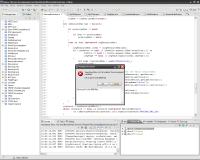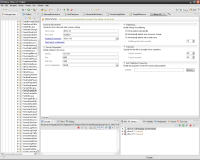I've added a JBoss AS (4.2) server to the Servers view. I select it and then press the "Start the server in debug mode" button on the Servers view toolbar. When I want to run my application I usually click on the Debug button on the main Eclipse toolbar, which launches the last configuration run. In my Ganymede setup (so I think JBoss Tools 3.0) that didn't include starting the JBoss AS server, but in Indigo/JBoss Tools 3.3 (M5) it does. Thus the tooltip for the debug button becomes "Debug JBoss v4.2 at localhost (already running)", and if I click on it I get a message box stating:
'Launching JBoss v4.2 at localhost' has encountered a problem.
Server port In Ue 80080-Http
In the Servers view my JBoss 4.2 AS server then shows as stopped. I can start it again and it all works fine after that.