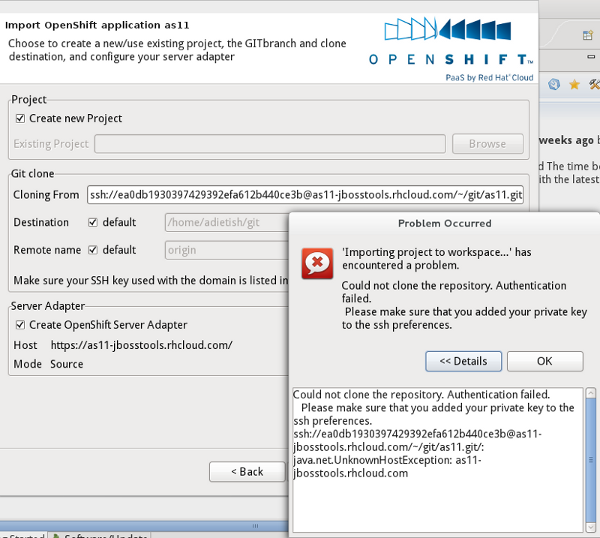org.eclipse.jgit.errors.TransportException: ssh: at org.eclipse.jgit.transport.JschConfigSessionFactory.getSession(JschConfigSessionFactory.java:138)
at org.eclipse.jgit.transport.SshTransport.getSession(SshTransport.java:122)
at org.eclipse.jgit.transport.TransportGitSsh$SshFetchConnection.<init>(TransportGitSsh.java:248)
at org.eclipse.jgit.transport.TransportGitSsh.openFetch(TransportGitSsh.java:147)
at org.eclipse.jgit.transport.FetchProcess.executeImp(FetchProcess.java:127)
at org.eclipse.jgit.transport.FetchProcess.execute(FetchProcess.java:113)
at org.eclipse.jgit.transport.Transport.fetch(Transport.java:1062)
at org.eclipse.jgit.api.FetchCommand.call(FetchCommand.java:136)
at org.eclipse.jgit.api.CloneCommand.fetch(CloneCommand.java:174)
at org.eclipse.jgit.api.CloneCommand.call(CloneCommand.java:118)
at org.eclipse.egit.core.op.CloneOperation.run(CloneOperation.java:142)
at org.jboss.tools.openshift.express.internal.ui.wizard.appimport.AbstractImportApplicationOperation.cloneRepository(AbstractImportApplicationOperation.java:77)
at org.jboss.tools.openshift.express.internal.ui.wizard.appimport.AbstractImportApplicationOperation.cloneRepository(AbstractImportApplicationOperation.java:67)
at org.jboss.tools.openshift.express.internal.ui.wizard.appimport.ImportNewProjectOperation.execute(ImportNewProjectOperation.java:71)
at org.jboss.tools.openshift.express.internal.ui.wizard.appimport.ImportProjectWizardModel.importProject(ImportProjectWizardModel.java:72)
at org.jboss.tools.openshift.express.internal.ui.wizard.appimport.ImportProjectWizard$ImportJob.runInWorkspace(ImportProjectWizard.java:135)
at org.eclipse.core.internal.resources.InternalWorkspaceJob.run(InternalWorkspaceJob.java:38)
at org.eclipse.core.internal.jobs.Worker.run(Worker.java:54)
Caused by: com.jcraft.jsch.JSchException: java.net.UnknownHostException: as11-jbosstools.rhcloud.com
at com.jcraft.jsch.Util.createSocket(Util.java:386)
at com.jcraft.jsch.Session.connect(Session.java:186)
at org.eclipse.jgit.transport.JschConfigSessionFactory.getSession(JschConfigSessionFactory.java:128)
... 17 more
Bug
Major
JBIDE-11314 OpenShift: delayed application creation
JBIDE-10620 OpenShift Existing Project - on new workspace error