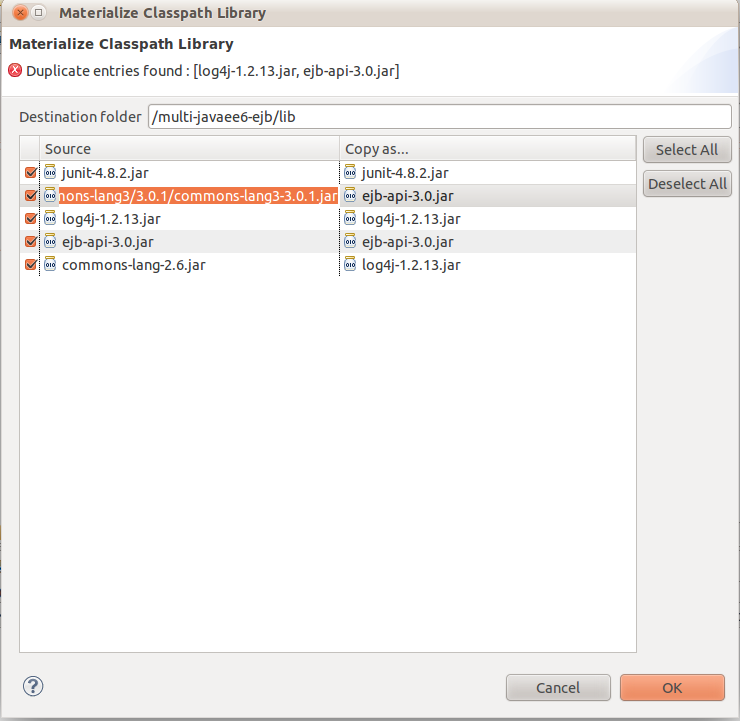-
Bug
-
Resolution: Done
-
Critical
-
3.3.0.M4
On Windows 7 64 bits and Vista 64 bits, cells from the libraries table don't enter in edit mode on click or double click as they should, like :
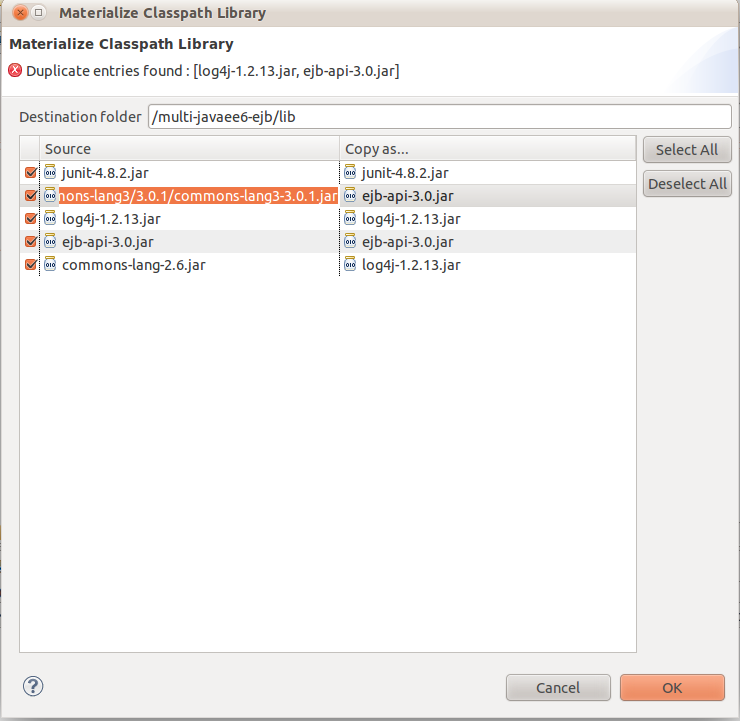
On Windows 7 64 bits and Vista 64 bits, cells from the libraries table don't enter in edit mode on click or double click as they should, like :