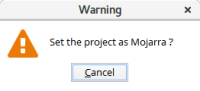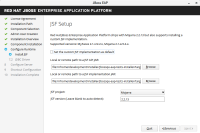The current implementation of downloading JSF API and IMPL files is not giving user any clue what is going on when the download of the files takes a little longer.
This can be reproduced easily by choosing some bigger remote file for both API and IML, eg. http://central.maven.org/maven2/org/wildfly/wildfly-dist/10.1.0.Final/wildfly-dist-10.1.0.Final.zip
You are now able to hit Next multiple times and after some time you wil get multiple error dialogs (because you gave it wildfly zip instead of JSF jars) indicating the files are downloaded more times.
Instead, it could do something like this:
1) after first hit of Next it should somehow lock the screen so that no action is allowed
2) show the progress visualization with info that (+what) files are being downloaded or copied
3) user must be able to cancel the download (state moved to the same as before clicking Next) or quit the installer (cancel download and quit with cleanup as usual)
I think all 1+2+3 can be solved by blocking dialog with only Cancel button, auto-closed after download is finished.