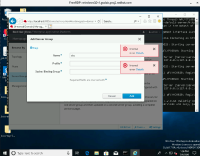-
Bug
-
Resolution: Done
-
Minor
-
7.2.8.GA, 7.3.1.GA
-
None
-
-
-
-
-
-
+
-
- Use another browser.
-
EAP 7.3.1 IE browser : Unable to add new server-group via management console
- clones
-
HAL-1698 IE browser : Unable to add new server-group via management console
-
- Resolved
-
- is incorporated by
-
JBEAP-19791 [GSS](7.3.z) Upgrade HAL from 3.2.9.Final-redhat-00001 to 3.2.10.Final-redhat-00001
-
- Closed
-