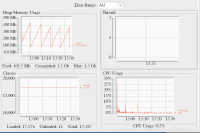-
Bug
-
Resolution: Won't Do
-
Minor
-
None
-
7.2.0.GA
-
None
-
-
-
-
-
-
Workaround Exists
-
-
Jconsole is unable to show threads when logged in via user assigned to Monitor role(rbac enabled in EAP).
The threads data is shown for users assigned to 'SuperUser' role.