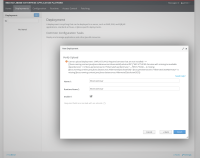-
Enhancement
-
Resolution: Obsolete
-
Major
-
None
-
7.1.0.DR17
I'm using hibernate5 quickstart (from DR17 build to be precise) and removed src/main/webapp/WEB-INF/hibernate5-quickstart-ds.xml to simulate missing DS.
Webconsole returns properly that the deployment failed, but the message is really ugly - see attached screenshot.
Webconsole should be able to provide nicer message about missing datasource, something like this:
Missing Hibernate5QuickstartDS DataSource, please ensure it's properly defined and deployed.
Full details:
Cannot upload deployment: {"WFLYCTL0412: Required services that are not installed:" => ["jboss.naming.context.java.jboss.datasources.Hibernate5QuickstartDS"],
"WFLYCTL0180: Services with missing/unavailable dependencies" =>
["jboss.persistenceunit.\"hibernate5.war#primary\".__FIRST_PHASE__ is missing [jboss.naming.context.java.jboss.datasources.Hibernate5QuickstartDS]",
"jboss.persistenceunit.\"hibernate5.war#primary\" is missing [jboss.naming.context.java.jboss.datasources.Hibernate5QuickstartDS]"]}
Additional suggestion:
Webconsole should also provide list of deployed DataSources as developer could just make a typo in persistence.xml or admin did something wrong when configuring DS name.