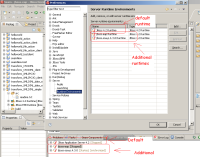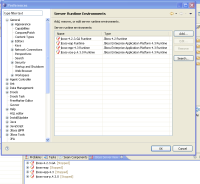-
Bug
-
Resolution: Done
-
Blocker
-
2.0.0.cr1
-
None
-
1812 build
Using the EAP installer and adding the SOA-P server I get a file with this content:
#Thu Dec 18 12:23:02 CET 2008
server1=jboss-soa-p.4.3.0,SOA-P,4.3,C\:\\work\\products
jboss-soa-p.4.3.0
The file name is properly escaped now (good), but the error log now says:
Can't create new JBoss Server
java.io.IOException: The filename, directory name, or volume label syntax is incorrect
at java.io.WinNTFileSystem.canonicalize0(Native Method)
at java.io.Win32FileSystem.canonicalize(Unknown Source)
at java.io.File.getCanonicalPath(Unknown Source)
at java.io.File.getCanonicalFile(Unknown Source)
at org.jboss.tools.runtime.JBossRuntimeStartup.earlyStartup(JBossRuntimeStartup.java:172)
at org.eclipse.ui.internal.EarlyStartupRunnable.runEarlyStartup(EarlyStartupRunnable.java:87)
at org.eclipse.ui.internal.EarlyStartupRunnable.run(EarlyStartupRunnable.java:66)
at org.eclipse.core.runtime.SafeRunner.run(SafeRunner.java:37)
at org.eclipse.ui.internal.Workbench$54.run(Workbench.java:2169)
at org.eclipse.core.internal.jobs.Worker.run(Worker.java:55)
But for some reason the two servers (the builtin and the soap seem to be configured correctly ?)
But there is NO Seam nor jbpm runtimes setup for neither of these.
- is blocked by
-
JBDS-533 Equinox Transforms plugin for JBDS
-
- Resolved
-