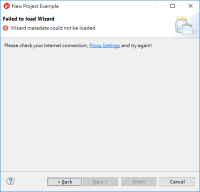-
Bug
-
Resolution: Done
-
Critical
-
12.15.0.GA
-
None
-
None
-
NEW
When creating a new Java EE EAR Project under Red Hat Central, a dialog "Wizard metadata could not be loaded" is raised. The proxy settings is correct. A project cannot be created because of an issue. Can we bypass it ?