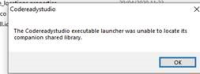-
Bug
-
Resolution: Cannot Reproduce
-
Major
-
12.13.0.GA, 12.14.0.GA
-
None
-
devex #184 May 2020
-
2
-
-
NEW
-
-
The installer do not extract exe.
I extract manually from file I extract from this path the exe: codereadystudio-12.14.0.GA-installer-standalone.jar\devstudio\binary\com.jboss.devstudio.core.package.executable.win32.win32.x86_64_12.14.0.GA-v20200305-0719-B6018\
But the companion shared libraries are missing.