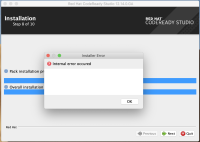-
Bug
-
Resolution: Done
-
Critical
-
12.14.0.GA
-
None
-
devex #179 Jan/Feb 2020
-
-
Workaround Exists
-
-
NEW
The Red Hat CodeReady studio cannot be installed (tested on OS X 10.14.6) - an error occures while installing.
Installer name: codereadystudio-12.14.0.a.jre,config.a.jre,GA-v20200203-0735-B5829-installer-standalone.jar
Additional info: tested with both Java 8 and Java 11 selected as Java VM in step 4 of the installation.
Terminal output while installing the studio with "java -jar -DDEBUG=true -DTRACE=true -DSTACKTRACE=true" commands:
Zbynek-MacBook-Pro:Downloads zcervink$ java -jar -DDEBUG=true -DTRACE=true -DSTACKTRACE=true ./codereadystudio-12.14.0.a.jre,config.a.jre,GA-v20200203-0735-B5829-installer-standalone.jar TRACE enabled. STACKTRACE enabled. checking if os constraints [Os family unix name null version null arch null jre null ] match current OS matched current OS. checking if os constraints [Os family windows name null version null arch null jre null ] match current OS checking if os constraints [Os family null name null version null arch x86_64 jre null ] match current OS matched current OS. Making temp file: iz-Red Hat CodeReady Studio 12.14.0.GA.tmp In temp directory: /var/folders/tc/4vsrtwvs5vj74jdwh0dfbc0h0000gn/T/ Temp file created Can not find optional resource conditions.xml No specification for conditions found. RulesEngine.init() Initializing builtin conditions for packs. Pack.getCondition(): null for pack devstudio-installer Pack.getCondition(): null for pack devstudio.update Pack.getCondition(): null for pack devstudio.generate Pack.getCondition(): null for pack jbosseap Custom langpack for eng available. [DEBUG] Resource customicons.xml not defined. No custom icons available. [DEBUG] Current Panel: licence can show panel with id licence ? no condition, show panel [DEBUG] Current Panel: introduction can show panel with id introduction ? no condition, show panel [DEBUG] Current Panel: target can show panel with id target ? no condition, show panel [DEBUG] Current focus owner: null [DEBUG] Current focus owner: null [DEBUG] Current Panel: target can show panel with id target ? no condition, show panel [DEBUG] Current Panel: licence can show panel with id licence ? no condition, show panel [DEBUG] Current Panel: jre can show panel with id jre ? no condition, show panel [DEBUG] Current focus owner: null [DEBUG] Current Panel: jre can show panel with id jre ? no condition, show panel [DEBUG] Current Panel: target can show panel with id target ? no condition, show panel [DEBUG] Current Panel: as can show panel with id as ? no condition, show panel [DEBUG] idata.setVariable(VAR_JAVA_HOME,javaHome.getAbsolutePath()) = JAVA_HOME, /Library/Java/JavaVirtualMachines/jdk-11.0.3.jdk/Contents/Home /Users/zcervink/Downloads/codereadystudio-12.14.0.a.jre,config.a.jre,GA-v20200203-0735-B5829-installer-standalone.jar /Library/Java/JavaVirtualMachines/jdk-11.0.3.jdk/Contents/Home/bin/java -Djava.awt.headless=true executeCommand params: /Library/Java/JavaVirtualMachines/jdk-11.0.3.jdk/Contents/Home/bin/java params: -Djava.awt.headless=true params: -showversion params: -classpath params: /Users/zcervink/Downloads/codereadystudio-12.14.0.a.jre,config.a.jre,GA-v20200203-0735-B5829-installer-standalone.jar:./codereadystudio-12.14.0.a.jre,config.a.jre,GA-v20200203-0735-B5829-installer-standalone.jar params: com.jboss.devstudio.core.installer.JREPathPanel stdout: java.vendor = Oracle Corporation java.version = 11.0.3 java.home = /Library/Java/JavaVirtualMachines/jdk-11.0.3.jdk/Contents/Home sun.arch.data.model = 64 stderr: java version "11.0.3" 2019-04-16 LTS Java(TM) SE Runtime Environment 18.9 (build 11.0.3+12-LTS) Java HotSpot(TM) 64-Bit Server VM 18.9 (build 11.0.3+12-LTS, mixed mode) exit status: 0 java.vendor = Oracle Corporation java.version = 11.0.3 java.home = /Library/Java/JavaVirtualMachines/jdk-11.0.3.jdk/Contents/Home sun.arch.data.model = 64 /Users/zcervink/Downloads/codereadystudio-12.14.0.a.jre,config.a.jre,GA-v20200203-0735-B5829-installer-standalone.jar /Library/Java/JavaVirtualMachines/jdk-11.0.3.jdk/Contents/Home/bin/java -Djava.awt.headless=true executeCommand params: /Library/Java/JavaVirtualMachines/jdk-11.0.3.jdk/Contents/Home/bin/java params: -Djava.awt.headless=true params: -showversion params: -classpath params: /Users/zcervink/Downloads/codereadystudio-12.14.0.a.jre,config.a.jre,GA-v20200203-0735-B5829-installer-standalone.jar:./codereadystudio-12.14.0.a.jre,config.a.jre,GA-v20200203-0735-B5829-installer-standalone.jar params: com.jboss.devstudio.core.installer.JREPathPanel stdout: java.vendor = Oracle Corporation java.version = 11.0.3 java.home = /Library/Java/JavaVirtualMachines/jdk-11.0.3.jdk/Contents/Home sun.arch.data.model = 64 stderr: java version "11.0.3" 2019-04-16 LTS Java(TM) SE Runtime Environment 18.9 (build 11.0.3+12-LTS) Java HotSpot(TM) 64-Bit Server VM 18.9 (build 11.0.3+12-LTS, mixed mode) exit status: 0 java.vendor = Oracle Corporation java.version = 11.0.3 java.home = /Library/Java/JavaVirtualMachines/jdk-11.0.3.jdk/Contents/Home sun.arch.data.model = 64 [INFO] Detected Java version: 11 /Users/zcervink/Downloads/codereadystudio-12.14.0.a.jre,config.a.jre,GA-v20200203-0735-B5829-installer-standalone.jar /Library/Java/JavaVirtualMachines/jdk-11.0.3.jdk/Contents/Home/bin/java -Djava.awt.headless=true executeCommand params: /Library/Java/JavaVirtualMachines/jdk-11.0.3.jdk/Contents/Home/bin/java params: -Djava.awt.headless=true params: -showversion params: -classpath params: /Users/zcervink/Downloads/codereadystudio-12.14.0.a.jre,config.a.jre,GA-v20200203-0735-B5829-installer-standalone.jar:./codereadystudio-12.14.0.a.jre,config.a.jre,GA-v20200203-0735-B5829-installer-standalone.jar params: com.jboss.devstudio.core.installer.JREPathPanel stdout: java.vendor = Oracle Corporation java.version = 11.0.3 java.home = /Library/Java/JavaVirtualMachines/jdk-11.0.3.jdk/Contents/Home sun.arch.data.model = 64 stderr: java version "11.0.3" 2019-04-16 LTS Java(TM) SE Runtime Environment 18.9 (build 11.0.3+12-LTS) Java HotSpot(TM) 64-Bit Server VM 18.9 (build 11.0.3+12-LTS, mixed mode) exit status: 0 java.vendor = Oracle Corporation java.version = 11.0.3 java.home = /Library/Java/JavaVirtualMachines/jdk-11.0.3.jdk/Contents/Home sun.arch.data.model = 64 [INFO] Detected Java version: 11 [DEBUG] Current Panel: as can show panel with id as ? no condition, show panel [DEBUG] Current Panel: jre can show panel with id jre ? no condition, show panel [DEBUG] Current Panel: features can show panel with id features ? no condition, show panel [DEBUG] Current focus owner: null [DEBUG] Current Panel: features can show panel with id features ? no condition, show panel [DEBUG] Current Panel: as can show panel with id as ? no condition, show panel [DEBUG] Current Panel: summary can show panel with id summary ? no condition, show panel [DEBUG] Current focus owner: null [DEBUG] Current Panel: runtimes can show panel with id runtimes ? no condition, show panel [DEBUG] Current Panel: features can show panel with id features ? no condition, show panel [DEBUG] Current Panel: summary can show panel with id summary ? no condition, show panel [DEBUG] Current focus owner: null [DEBUG] Current Panel: updatepacks can show panel with id updatepacks ? no condition, show panel [DEBUG] Current Panel: features can show panel with id features ? no condition, show panel [DEBUG] Current Panel: summary can show panel with id summary ? no condition, show panel [DEBUG] Current focus owner: null [DEBUG] Current Panel: diskspacecheck can show panel with id diskspacecheck ? no condition, show panel [DEBUG] Current Panel: features can show panel with id features ? no condition, show panel [DEBUG] Current Panel: summary can show panel with id summary ? no condition, show panel [DEBUG] Current focus owner: null executeCommand params: df params: -Pk params: /Applications stdout: Filesystem 1024-blocks Used Available Capacity Mounted on /dev/disk1s1 488245288 251670080 232728616 52% / stderr: exit status: 0 [DEBUG] Current Panel: summary can show panel with id summary ? no condition, show panel [DEBUG] Current Panel: features can show panel with id features ? no condition, show panel [DEBUG] Current Panel: install can show panel with id install ? no condition, show panel [DEBUG] Current focus owner: null executeCommand params: df params: -Pk params: /Applications stdout: Filesystem 1024-blocks Used Available Capacity Mounted on /dev/disk1s1 488245288 251670080 232728616 52% / stderr: exit status: 0 [DEBUG] Current Panel: install can show panel with id install ? no condition, show panel [DEBUG] Current Panel: summary can show panel with id summary ? no condition, show panel [DEBUG] Current Panel: shortcut can show panel with id shortcut ? no condition, show panel [DEBUG] Current focus owner: null checking if os constraints [Os family windows name null version null arch null jre null ] match current OS no match with current OS! checking if os constraints [Os family windows name null version null arch null jre null ] match current OS no match with current OS! checking if os constraints [Os family windows name null version null arch null jre null ] match current OS no match with current OS! [DEBUG] [ Command ] "/Library/Java/JavaVirtualMachines/jdk-11.0.3.jdk/Contents/Home/bin/java" -Djava.awt.headless=true -jar "/Applications/codereadystudio-testing-blocker-001/studio/p2/director/plugins/org.eclipse.equinox.launcher_1.5.600.v20191014-2022.jar" -l -r 'jar:file:///Users/zcervink/Downloads/codereadystudio-12.14.0.a.jre,config.a.jre,GA-v20200203-0735-B5829-installer-standalone.jar!/devstudio' -d "/Applications/codereadystudio-testing-blocker-001/studio/codereadystudio.app/Contents/Eclipse" ;echo REQUEST_FINISHED_$?;echo ERROUTPUT_FINISHED >&2 An error has occurred. See the log file /Applications/codereadystudio-testing-blocker-001/studio/p2/director/configuration/1580735886585.log. [DEBUG] Current focus owner: null
Here is the content of the "1580735886585.log" log file mentioned on the end of the terminal output:
!SESSION 2020-02-03 14:18:06.502 ----------------------------------------------- eclipse.buildId=unknown java.version=11.0.3 java.vendor=Oracle Corporation BootLoader constants: OS=macosx, ARCH=x86_64, WS=cocoa, NL=cs_CZ Framework arguments: -l -r jar:file:///Users/zcervink/Downloads/codereadystudio-12.14.0.a.jre,config.a.jre,GA-v20200203-0735-B5829-installer-standalone.jar!/devstudio -d /Applications/codereadystudio-testing-blocker-001/studio/codereadystudio.app/Contents/Eclipse Command-line arguments: -l -r jar:file:///Users/zcervink/Downloads/codereadystudio-12.14.0.a.jre,config.a.jre,GA-v20200203-0735-B5829-installer-standalone.jar!/devstudio -d /Applications/codereadystudio-testing-blocker-001/studio/codereadystudio.app/Contents/Eclipse !ENTRY org.eclipse.equinox.p2.artifact.repository 4 1000 2020-02-03 14:18:07.283 !MESSAGE No repository found at jar:file:///Users/zcervink/Downloads/codereadystudio-12.14.0.a.jre. !ENTRY org.eclipse.osgi 4 0 2020-02-03 14:18:07.802 !MESSAGE Application error !STACK 1 java.lang.IllegalArgumentException: Location must be absolute: config.a.jre at org.eclipse.equinox.internal.p2.repository.helpers.AbstractRepositoryManager.checkValidLocation(AbstractRepositoryManager.java:756) at org.eclipse.equinox.internal.p2.repository.helpers.AbstractRepositoryManager.contains(AbstractRepositoryManager.java:252) at com.jboss.devstudio.core.internal.p2.director.InstallerDirectorApplication.initializeRepositories(InstallerDirectorApplication.java:571) at com.jboss.devstudio.core.internal.p2.director.InstallerDirectorApplication.run(InstallerDirectorApplication.java:1051) at com.jboss.devstudio.core.internal.p2.director.InstallerDirectorApplication.start(InstallerDirectorApplication.java:1238) at org.eclipse.equinox.internal.app.EclipseAppHandle.run(EclipseAppHandle.java:203) at org.eclipse.core.runtime.internal.adaptor.EclipseAppLauncher.runApplication(EclipseAppLauncher.java:137) at org.eclipse.core.runtime.internal.adaptor.EclipseAppLauncher.start(EclipseAppLauncher.java:107) at org.eclipse.core.runtime.adaptor.EclipseStarter.run(EclipseStarter.java:401) at org.eclipse.core.runtime.adaptor.EclipseStarter.run(EclipseStarter.java:255) at java.base/jdk.internal.reflect.NativeMethodAccessorImpl.invoke0(Native Method) at java.base/jdk.internal.reflect.NativeMethodAccessorImpl.invoke(NativeMethodAccessorImpl.java:62) at java.base/jdk.internal.reflect.DelegatingMethodAccessorImpl.invoke(DelegatingMethodAccessorImpl.java:43) at java.base/java.lang.reflect.Method.invoke(Method.java:566) at org.eclipse.equinox.launcher.Main.invokeFramework(Main.java:657) at org.eclipse.equinox.launcher.Main.basicRun(Main.java:594) at org.eclipse.equinox.launcher.Main.run(Main.java:1465) at org.eclipse.equinox.launcher.Main.main(Main.java:1438)
- is caused by
-
JBDS-4820 JAR installer filename is wrong
-
- Closed
-