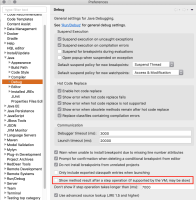-
Enhancement
-
Resolution: Done
-
Major
-
12.13.0.AM1
-
None
Stepping over code while debugging is very very slow in current Eclipse. Turns out that this is due to a preference setting that is enabled by default:
show method result after a step operation
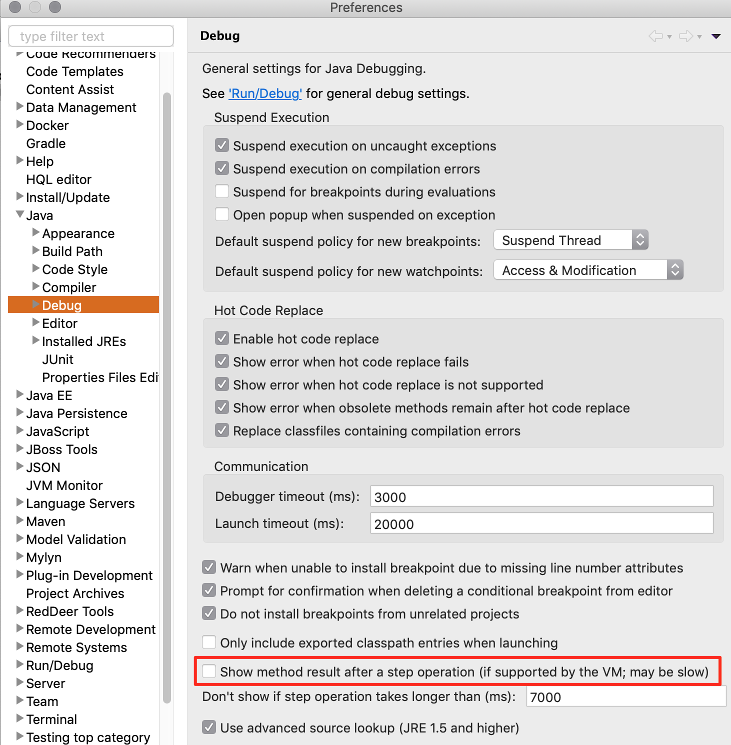
We thus should consider turning this off by default in CRStudio.
The issue is being reported/discussed in Eclipse bugs at https://bugs.eclipse.org/bugs/show_bug.cgi?id=533702 and https://bugs.eclipse.org/bugs/show_bug.cgi?id=536751 where a slowdown of 10x is reported. Eclipse thus is considering turning it off by default: https://bugs.eclipse.org/bugs/show_bug.cgi?id=533702#c7
This is especially painful when remote debugging applications in OpenShift: JBIDE-26794
- is caused by
-
JBIDE-26794 OpenShift: Remote debugging is very slow
-
- Closed
-
- relates to
-
JBIDE-27602 Debugging is slow
-
- Open
-
-
JBIDE-26802 Warn users of the server adapter if "show method result" pref is enabled
-
- Closed
-