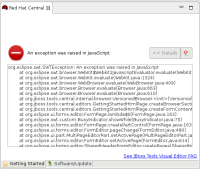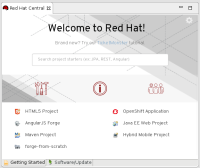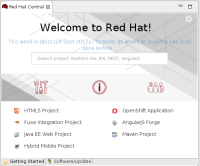- Using the Devstudio installer ($ java -jar /notnfs/Downloads/devstudio-11.0.0.GA-installer-standalone.jar), I installed in '/notnfs/devstudio' (not in a home folder), with the default system JVM.
- On startup (can be from the install, or separately), create a workspace in $HOME/workspace-devstudio.
- Red Hat Central view loads, with the 'Do Not Enter' icon and the text 'An exception was raised in Javascript'. Clicking on the 'Details >>' button shows the full stacktrace, and it is not logged into the Error Log view.
Note that switching to the Software/Update tab gets the Red Hat Central view to become populated with the correct content so the issue seems isolated to the 'Getting Started' tab.
https://paste.fedoraproject.org/paste/Y5jrMNBt86LoEAsqIGykTg
The relevant part seems to be :
org.eclipse.swt.SWTException: An exception was raised in JavaScript
at org.eclipse.swt.browser.WebKit$Webkit2JavascriptEvaluator.evaluate(WebKit.java:1273)
at org.eclipse.swt.browser.WebKit.evaluate(WebKit.java:1324)
at org.eclipse.swt.browser.WebBrowser.evaluate(WebBrowser.java:409)
at org.eclipse.swt.browser.Browser.evaluate(Browser.java:663)
at org.eclipse.swt.browser.Browser.evaluate(Browser.java:610)
at org.jboss.tools.central.internal.browser.VersionedBrowser.<init>(VersionedBrowser.java:51)
at org.jboss.tools.central.editors.GettingStartedHtmlPage.createBrowserSection(GettingStartedHtmlPage.java:188)
at org.jboss.tools.central.editors.GettingStartedHtmlPage.createFormContent(GettingStartedHtmlPage.java:175)
- links to