-
Feature Request
-
Resolution: Duplicate
-
Major
-
9.1.0.CR1
-
None
-
NEW
-
-
I had Virtual Box 5.0.16 installed.
The dev platform installer (build 33) decided 5.0.16 was bad, uninstalled it, and instead installed 5.0.8 into C:\DeveloperPlatform\virtualbox (where I had had it installed to the default folder, c:\Program Files\Oracle\VirtualBox.
As a result, my existing VB install cannot find the Guest Additions iso image.
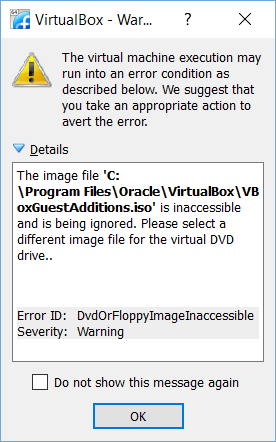
I suggest that since the installation of Virtual Box isn't something that is necessarily tied into the DevPlatform, it should be installed into its default folder, c:\Program Files\Oracle\VirtualBox, rather than C:\DeveloperPlatform\virtualbox.
Or if not, the installer could ask the user if they want to use the default folder (for reuse) or install under the DeveloperPlatform folder (for a more self-contained installation footprint).
- duplicates
-
JBDS-3956 Installer should let to update detected oracle virtualbox
-
- Closed
-

