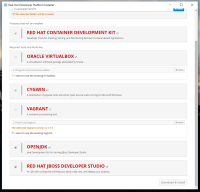-
Bug
-
Resolution: Done
-
Blocker
-
9.1.0.CR1
Downloaded Setup-bundled-0.0.2-20160331-23.exe
Logged in using my RHD credentials
On the Confirmation step of the installer, I see an unchecked box for ORACLE VIRTUALBOX v5 and an unchecked box for "I want to use the existing VirtualBox".
I can't check either of them (when I cursor over them I see a red NOT circle) so as a result the "Download & Install" button is greyed out - it too has a red NOT circle when I cursor over it.
I have VB installed here:
C:\Program Files\Oracle\VirtualBox\VirtualBox.exe
Version 5.0.16 r105871
- relates to
-
JBDS-3750 Include Virtual Box 5.0.26 (instead of 5.0.8) in the bundled installer
-
- Closed
-