-
Bug
-
Resolution: Duplicate
-
Major
-
9.1.0.Beta1
-
None
-
NEW
It turns out that recent builds of Oracle JDK 1.9 EA started reported version of 9-EA instead of just 9. Consequently, our JBDS installer refuses to set this jdk during installation - it doesn't support this version.
We need to make sure that it's possible to install JBDS with JDK 1.9 EA. I think for version 9 we currently display a warning - so 9-EA should be the same.
If I installed using jdk 8 and then changed jbdevstudio.ini to point to /Library/Java/JavaVirtualMachines/jdk-9.jdk/Contents/Home/bin/java , JBDS fails to start at all. See the log attached.
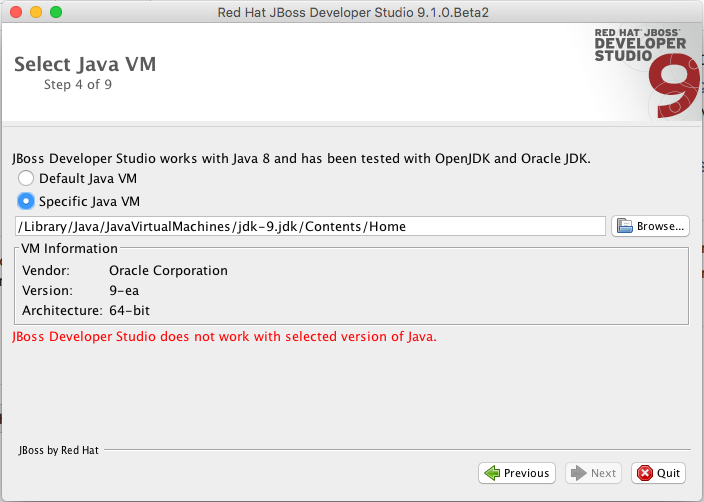
- duplicates
-
JBDS-3581 Installer does not allow Java 9 EA
-
- Closed
-