-
Enhancement
-
Resolution: Done
-
Minor
-
8.0.0.Beta3
-
None
This is a follow up of JBDS-3014.
When you double click the installer in Finder on OS X, the default java located in /Library/Internet Plug-Ins/JavaAppletPlugin.plugin/Contents/Home will now be rejected with an error because apparently that is just the JRE, not JDK.
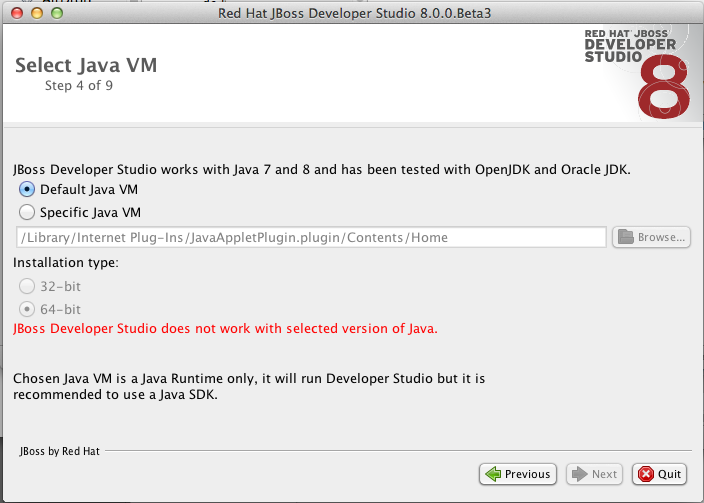
But the error is a bit vague.
Max suggested this:
Should say something like JDK does not work, need to be a full JDK Java 7 or higher or similar if user point to a broken jdk.
and if the folder does not contain anything it should not make it sound that a JDK is actually there
Even better, we could find the location of real JDK and offer that first.
- is related to
-
JBDS-3014 On Mac Maverick JVM shared library points to wrong directory
-
- Closed
-
