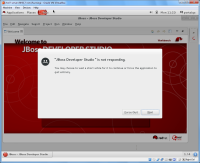I was smoke testing JBDS 7 on RHEL 7 Beta and every time I started JBDS with a new workspace, I got a "not responding" window where I could either force quit JBDS or wait.
Obviously this is due to some limit that is set in the OS and when reached, this popup is shown.
On subsequent starts of JBDS with the same workspace, this does not happen.
The system was a VirtualBox VM run on Windows, but there was nothing else happening on the machine, so this shouldn't slow things down too much. Also, the machine has 8 GB of RAM out of which 4 GB was dedicated to the VM. So I don't think the HW is particularly slow.
I understand that this JIRA is very vague, but maybe it's worth trying to find if it's caused by some synchronous processes that we run at JBDS start.
- is duplicated by
-
JBDS-3453 Launch after installation results in 'not responding'
-
- Closed
-