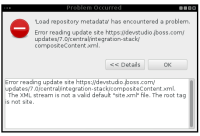-
Bug
-
Resolution: Cannot Reproduce
-
Major
-
7.1.0.GA
-
None
-
JBDS 7.1.0 / trying to get FSW tooling
-
-
Workaround Exists
-
-
NEW
The user says:
version: Version: 7.1.0.GA
I am trying to see if i can install switchyard plugin thru software updates. i have proxy setting as "native" - it shows the right proxy ip and port. i have an eclipse juno with same proxy setting working without problem. but his is what i got with jbds when checking for updates:
Some sites could not be found. See the error log for more detail.
Unable to read repository at https://devstudio.jboss.com/updates/7.0/compositeContent.xml.
java.util.NoSuchElementException
Unable to read repository at https://devstudio.jboss.com/updates/7.0/central/integration-stack/compositeContent.xml.
java.util.NoSuchElementException
i dont have problem accessing the url thru ie.