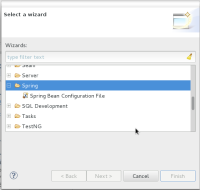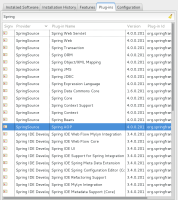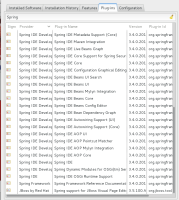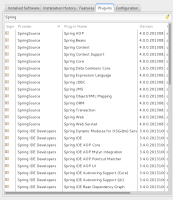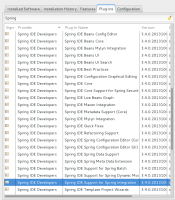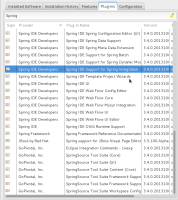-
Bug
-
Resolution: Done
-
Blocker
-
8.0.0.Alpha2
-
None
-
64-bit Fedora 17
-
Workaround Exists
-
-
NEW
-
After installing Spring IDE into JBDS 8.0.0.Alpha2 there should be option to create associated projects / examples / files... from menu File - Other - Spring, but there is only item for creation Spring bean configuration file. Others are missing. Tests also JBT 4.2.0.Alpha2 and there was not this issue.
See attached file.
- blocks
-
JBDS-2869 3rd party certification for JBDS 8.0.0.GA
-
- Closed
-
- is related to
-
JBDS-2686 Investigate use of SpringSource's Quick Search in JBT/JBDS Central
-
- Closed
-
-
JBDS-2920 Investigate use of Spring IDE 3.5 in JBT/JBDS Central
-
- Closed
-
-
JBDS-2690 Internal problem when spring project from jboss central is used
-
- Closed
-
- relates to
-
JBDS-2934 Verify springide/3.4.0.201310051539-RELEASE with JBDS 8.0
-
- Closed
-
-
JBIDE-16502 FrameworkEvent ERROR after JBT installation (tracker for upstream issue)
-
- Closed
-
-
JBDS-2691 Incomplete build path for Spring Web Project when Spring plugins are installed
-
- Closed
-
-
JBIDE-16755 Confirmation pop-up when installing JRebel from Central
-
- Closed
-