-
Enhancement
-
Resolution: Done
-
Major
-
7.1.0.Beta1
-
None
-
NEW
-
Because we forgot to set the default Central site in JBT and JBDS to the Dev Milestone site (/development/, /7.0-development/) users will still see the Central content from the previously-release stable release, JBT 4.1.0.1 / JBDS 7.0.1.
There are two ways to work around this.
1. Install using p2 Install Manager.
a) JBDS / JBDS BYOE users
Help > Install new software > https://devstudio.jboss.com/updates/7.0-development/central/core/
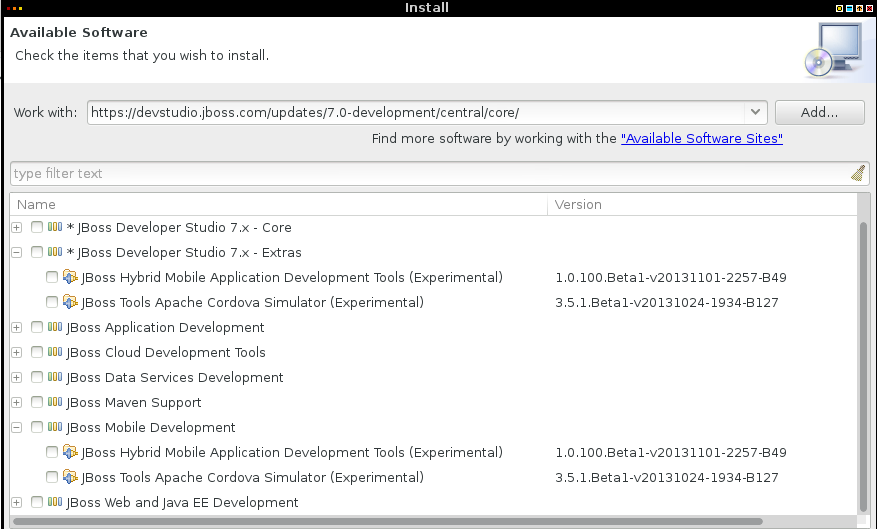
b) Eclipse / JBT users
Help > Install new software > http://download.jboss.org/jbosstools/updates/development/kepler/central/core/
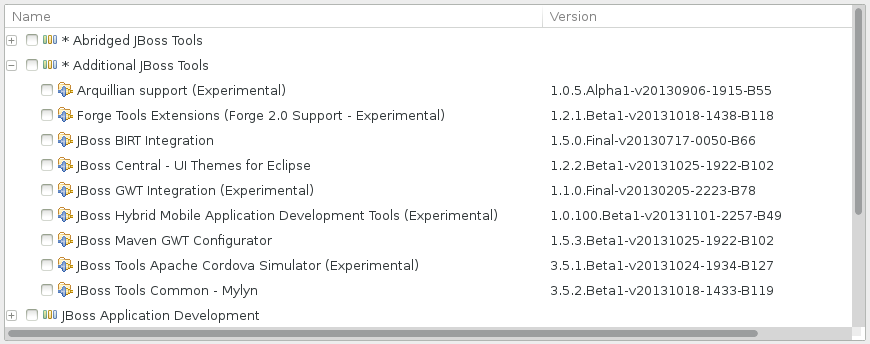
2. Adjust your .ini file, so that you can see the new content in Central.
a) JBDS / JBDS BYOE users
change this line to add "-development" in your studio/jbdevstudio.ini file:
-Djboss.discovery.directory.url=https://devstudio.jboss.com/updates/7.0-development/devstudio-directory.xml
b) Eclipse / JBT users:
add this to your eclipse.ini file, on the line after the "-vmargs" line:
-Djboss.discovery.directory.url=http://download.jboss.org/jbosstools/updates/development/kepler/jbosstools-directory.xml

