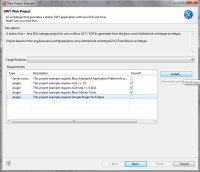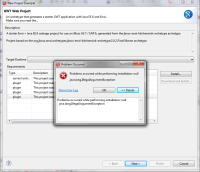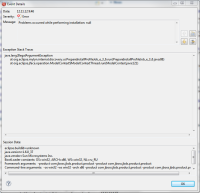-
Bug
-
Resolution: Done
-
Minor
-
6.0.0.Beta1
-
win 7 x64, jre 1.6.37 x86, JBDS from https://devstudio.jboss.com/earlyaccess/
Examples configuration used in JBDS 6.0.0.Beta1 is downloaded from http://download.jboss.org/jbosstools/examples/project-examples-jbds60.xml. It declares project jdf-jboss-as-helloworld-errai as required com.google.gwt.eclipse.sdkbundle.e37.feature,com.google.gdt.eclipse.suite.e37.feature. But our discovery plugin.xml from discovery/com.jboss.jbds.central.discovery_6.0.0.Beta2-v20121107-1854-B62.jar contains only com.google.gwt.eclipse.sdkbundle.e42.feature connector declaration.
- is related to
-
JBIDE-13067 bad URLs in examples*.xml files
-
- Closed
-
- relates to
-
JBIDE-14548 IllegalArgumentException while installing GWT plugin via project examples requirements
-
- Closed
-