-
Sub-task
-
Resolution: Done
-
Major
-
6.0.0.Alpha2
Not sure if we actually want to fix this, or if in fact this is a good thing... but if you install the JBDS Branded Product feature (com.jboss.jbds.all) into Eclipse, you get the redball icons appearing in place of the Eclipse ones...
![]()
... but the splash screen remains the same:
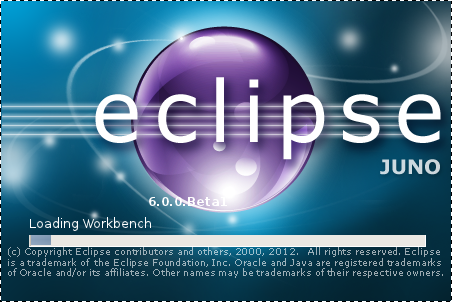
For details on how to perform the installation, see: