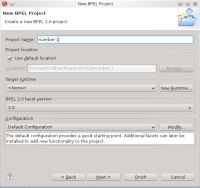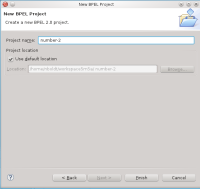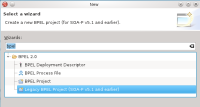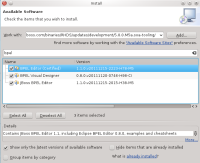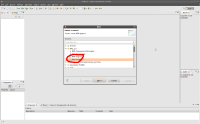-
Bug
-
Resolution: Done
-
Critical
-
5.0.0.M4
-
None
-
Documentation (Ref Guide, User Guide, etc.)
-
I cannot complete install. See log.txt for more details. This problem has a workaround: add target platform (http://www.qa.jboss.com/binaries/RHDS/updates/jbds-target-platform_3.3.indigo/latest/) to the eclipse update sites list. Then the install is successful but another problem is present. There are 2 BPEL Editors installed (Eclipse and JBoss) see screenshot-2.
- is related to
-
JBIDE-9646 JBT BPEL is 0.7.0 (old JBoss fork) but JBDS BPEL is 0.5.0 (new Eclipse fork) [was org.eclipse.bpel.apache.ode.deploy.ui has no provider or plugin name]
-
- Closed
-