After installing jbdevstudio-product-linux-gtk-x86_64-4.1.0.v201107151650R-H633-CR3.jar, it seems all menus but the "Window" one are missing.
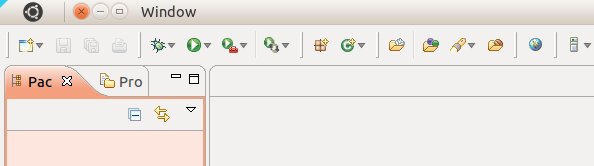
I don't have the problem using a stock Helios JavaEE distro.
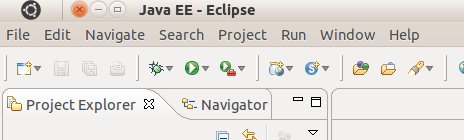
md5 checksum is ok.
After installing jbdevstudio-product-linux-gtk-x86_64-4.1.0.v201107151650R-H633-CR3.jar, it seems all menus but the "Window" one are missing.
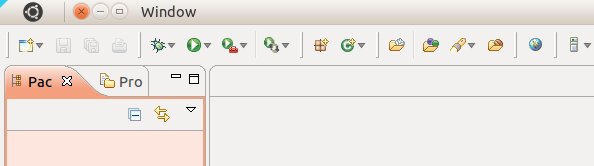
I don't have the problem using a stock Helios JavaEE distro.
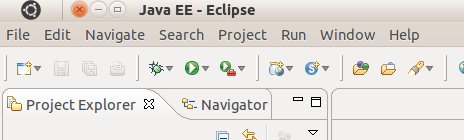
md5 checksum is ok.