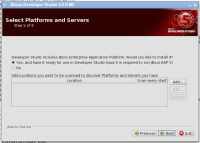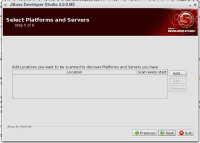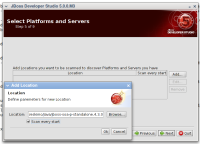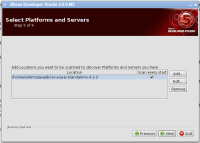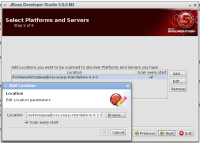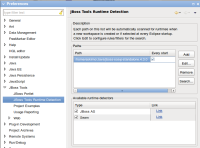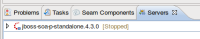-
Feature Request
-
Resolution: Done
-
Blocker
-
None
-
-
Documented as Feature Request
The installer currently has its own form of server detection which generates a file that runtime detection uses to configure specified servers.
The detection code is not shared and the workflow/power of them are different.
After discussion option B) is selected.
Implementation details.
1. Runtime detection startup is modified to check list of paths in ${target}/studio/runtime_locations.properties generated by installer (I made it this way because there is no way to reuse preferences generation from installer).
2. Installer's step 5 is modified for version w/o EAP to look like
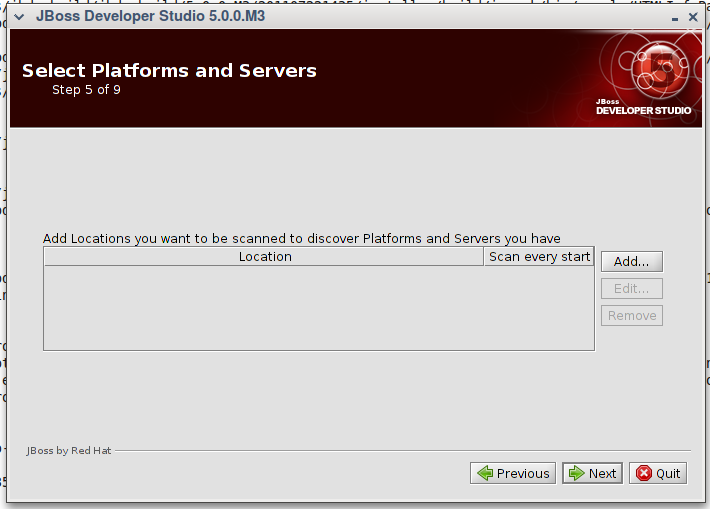
for version w/ EAP
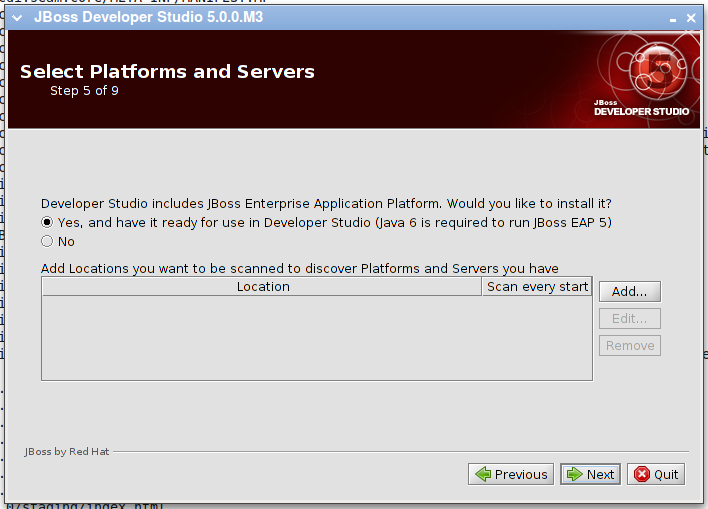
It lets to add new location
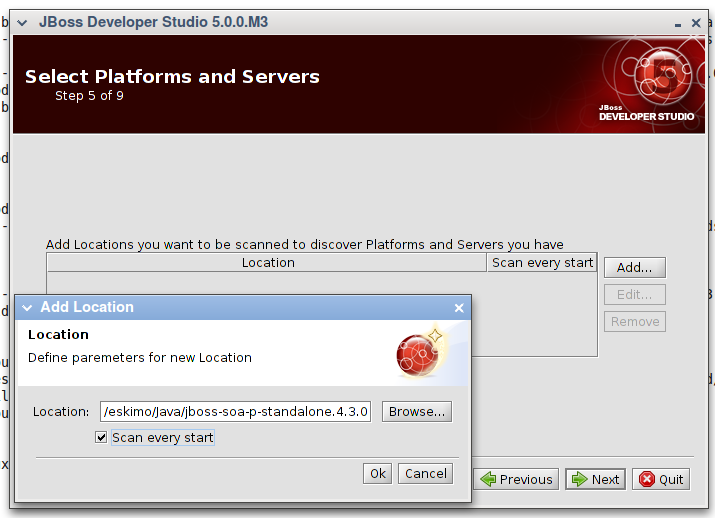
Edit new location
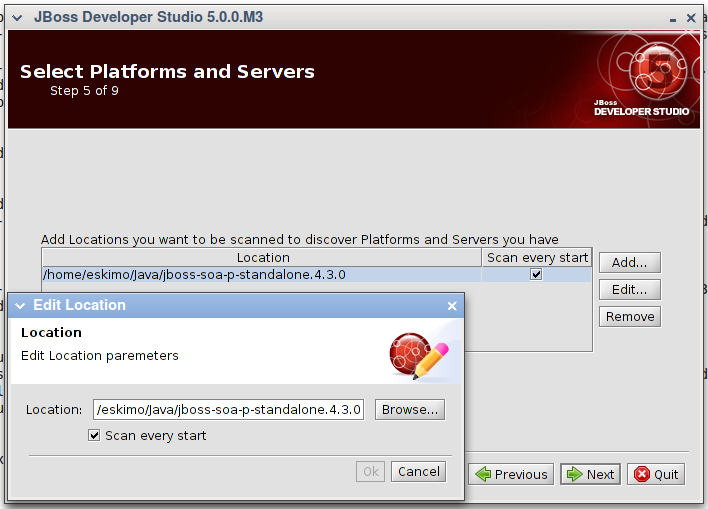
remove new loaction or locations,
change "Scan every start" in list without opening dialog
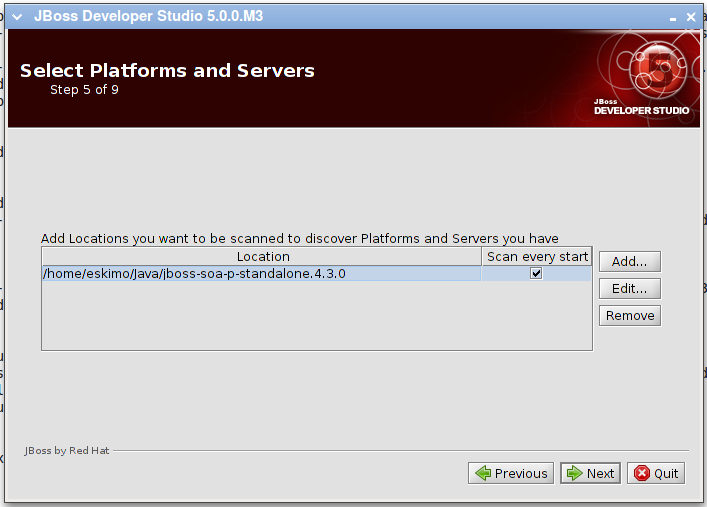
3. After start it shows Runtime detection dialog with discovered runtimes in locations configured in installer
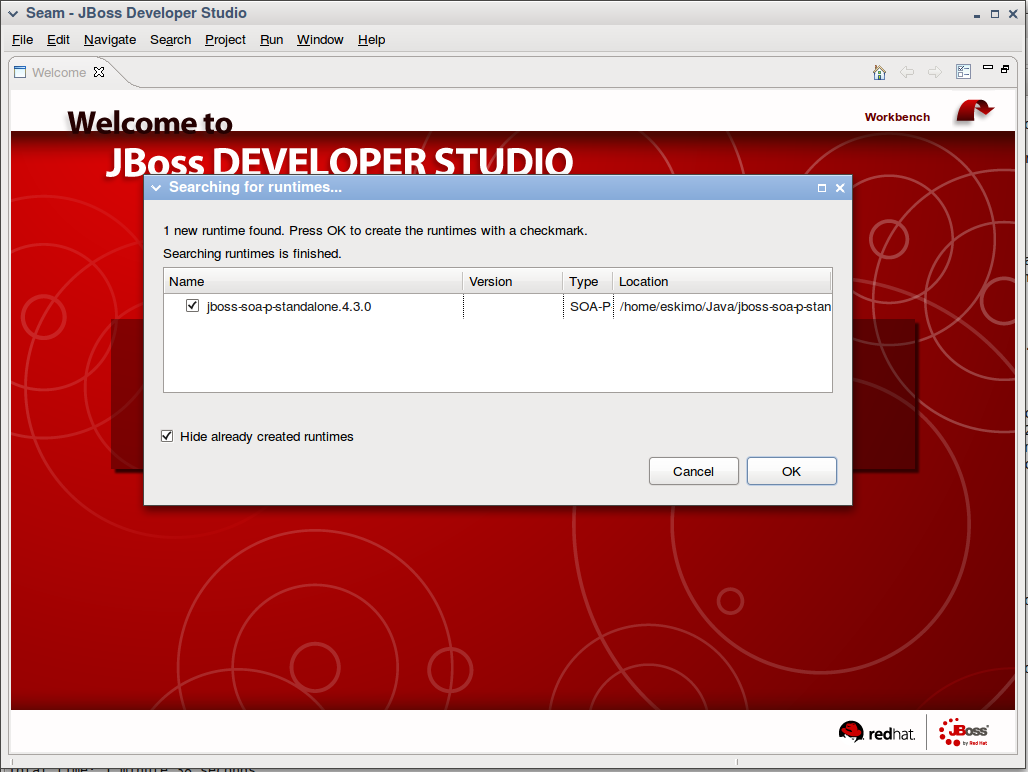
which is blocked by modal usage dialog JBDS-1795
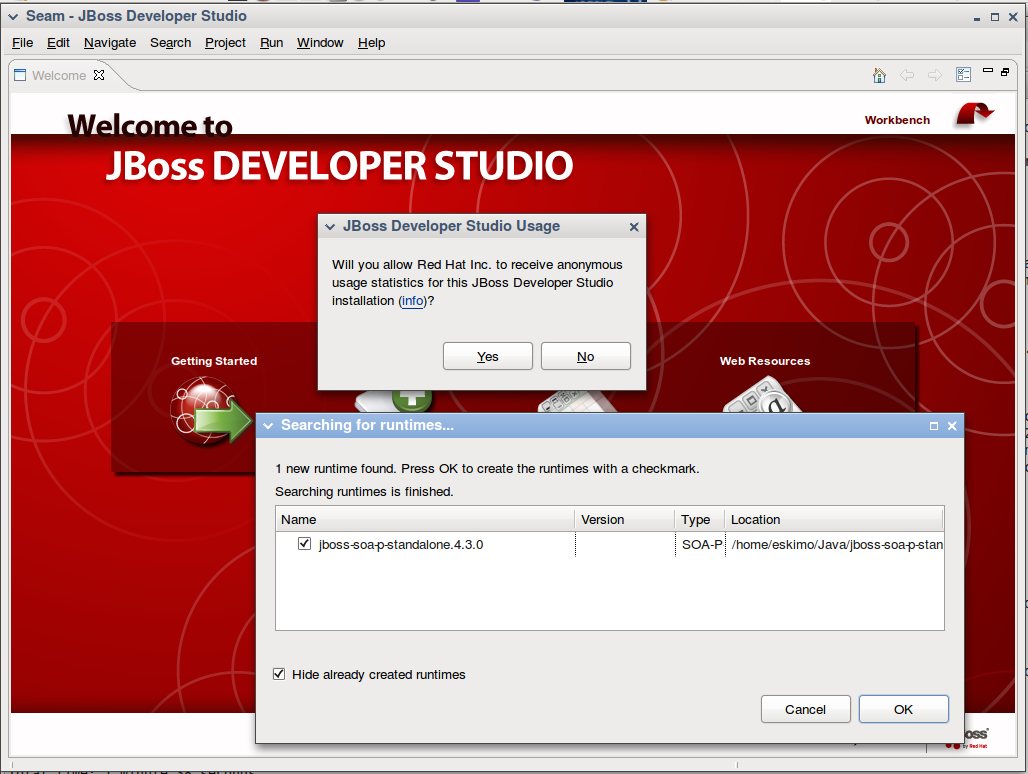
4. Preferences contains list of locations added in installer
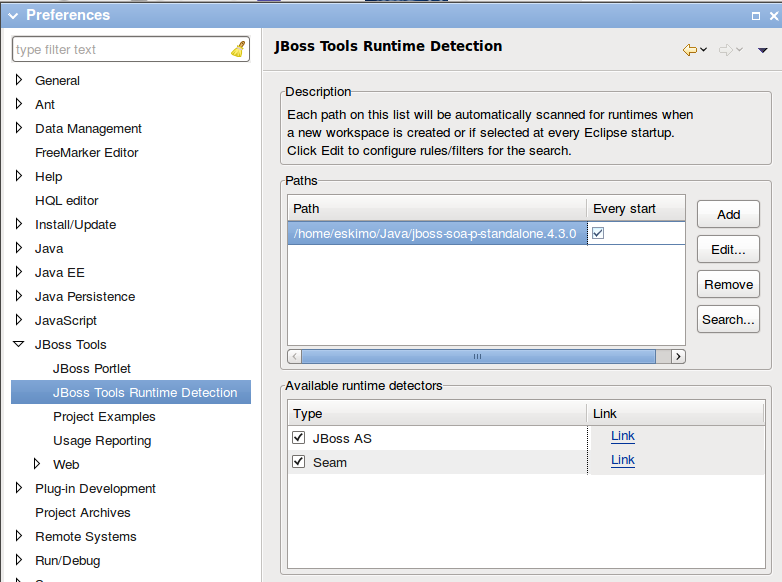
5. Discovered and selected servers are created in Servers view
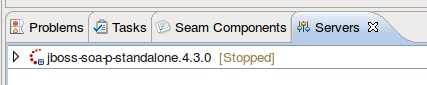
- blocks
-
JBDS-1708 CLONE - SOA-P 4.3.0 standalone is not properly added to Server Runtimes after installation.
-
- Closed
-
- is cloned by
-
JBDS-1565 Installer should use numbering of the same server names simliar as in JBT/JBDS
-
- Closed
-
- is duplicated by
-
JBDS-1449 Merge runtime related features from JBDS installer to runtime plug-in and reuse runtime plug-in binaries in installer
-
- Resolved
-
- relates to
-
JBDS-1795 Runtime Detection Dialog during first start gets over modal dialog with request to let usage reporting.
-
- Closed
-