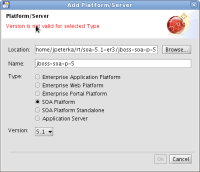JBDS installed refers SOA-P 5.1 ER3 as invalid
Steps:
1. Run installer
2. On Select Platform and Servers wizard page click Add
3. Set location to SOA-P 5 ER 3
Invalid version is reported (see screenshot)
- is related to
-
JBDS-1449 Merge runtime related features from JBDS installer to runtime plug-in and reuse runtime plug-in binaries in installer
-
- Resolved
-