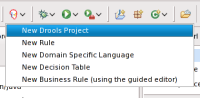-
Bug
-
Resolution: Done
-
Major
-
3.0.0.CR3
-
None
-
JBDS: jbdevstudio-eap-linux-gtk-3.0.0.v201003100055R-H50-GA
Documentation: http://download.exadel.com/jboss_demos/JBDS_3.0.0.GA.zip
Figure 2.8. Opening the New Rule Resource Wizard - popup menu has different menu items. See attached screenshot.
Table 4.1. DSL Editor Components - contains misspelled text "To do this select from the drop down lins the method" should be "To do this select from the drop down list the method" or replace "drop down lins" with "combo box"
Chapter 4.1.1. Edit language mapping Wizard - missing space in text "by clicking the Editbutton". Should be "by clicking the Edit button"
Bellow Figure 4.7. Properties view is misspelled text "So using your Outline view you can easly navigate" should be "So using your Outline view you can easily navigate". "easily" instead of "easly"
Table 4.3. Flow Palette Components.Part 2 - missing space in text "A Gateway[diverge]node" should be "A Gateway[diverge] node"
Documentation file: JBDS_2guidesversions/en/drools_tools_ref_guide/html_single/index.html