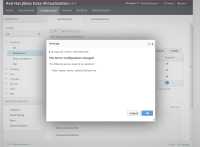-
Bug
-
Resolution: Unresolved
-
Major
-
None
-
None
-
None
-
None
When I enable or disable a Datasource in EAP (tested only in domain mode), I get a message that prompts me to restart my server because configurations have changed. This is a new warning because it didn't do this in earlier version of EAP6.4. If I go to the topology screen, none of the servers are marked with the symbol that says it needs to be restarted. If I drill down into the specific node and server, the Datasource was marked as disabled in the UI, so I think it did actually turned off the Datasource correctly.
I think the prompt is wrong, and should be removed. Also, this might be an EAP bug and not JDV related.
- is related to
-
TEIID-3834 Error during (re) adding connection factory using CLI
-
- Closed
-