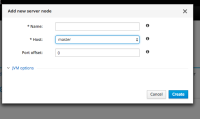-
Bug
-
Resolution: Done
-
Major
-
None
-
None
Considering two host setup (master and slave), where the master host is running the domain controller and host controller whereas slave host is only running the slave controller. If the slave's host.xml does not have any servers initially configured, despite successful registration with the domain controller running on master, the slave host does appear for the drop-down of the Add Node feature on the page Clusters → Cluster.