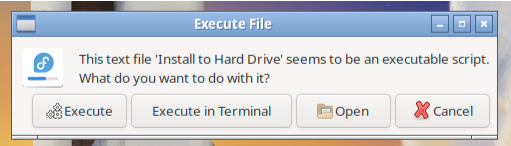-
Bug
-
Resolution: Unresolved
-
Normal
-
None
-
None
-
None
-
- ISO: Fedora-LXDE-Live-x86_64-Rawhide-20250827.n.0.iso
- Desktop: LXDE (PCManFM)
- Session: Live ISO, Fedora-LXDE-Live-x86_64-Rawhide-20250827.n.0.iso
-
False
-
-
False
-
Testable
-
rhel-anaconda
-
-
-
Moderate
Steps to Reproduce:
- Boot the LXDE Live ISO.
- On the desktop, double-click Install to Hard Drive.
- Observe LXDE/PCManFM dialog.
Actual Result:
A modal appears: “This text file ‘Install to Hard Drive’ seems to be an executable script. What do you want to do with it?” with buttons Execute / Execute in Terminal / Open / Cancel.
Installation only continues after choosing Execute.