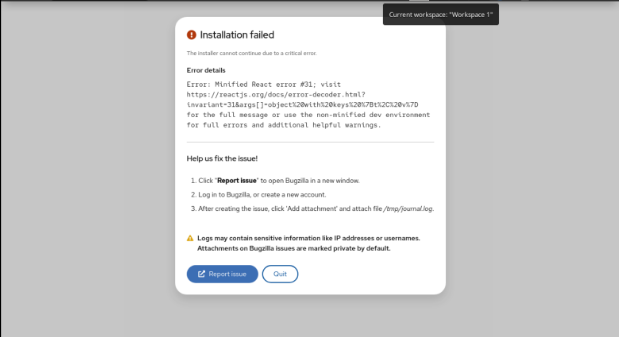-
Bug
-
Resolution: Done
-
Critical
-
None
-
None
-
- Edition: Fedora Xfce Spin (Live ISO)
- Session: Live installer with Anaconda Web UI
- Desktop: Xfce
- Browser: Default browser in Xfce Spin (typically Firefox)
- Build/ISO: Fedora-Xfce-Live-Rawhide-20250827.n.0.x86_64.iso
-
2
-
False
-
-
False
-
Testable
-
-
-
25Q3 - Aug/26, 25Q3 - Sep 9
-
Critical
After changing the time zone on the Date & Time screen and starting the installation fails with a React runtime error.
Steps to Reproduce:
- Boot the Fedora Xfce Spin live ISO and launch Anaconda Web UI (liveinst).
- Open Date & Time.
- Change the time zone (e.g., to Europe/Prague).
- Go to the review page and click Begin Installation.
Actual Result:
- Modal “Installation failed” appears.
- Error shows “Minified React error #31”.
- Installation cannot proceed.