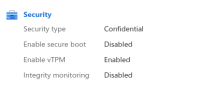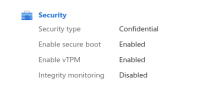-
Bug
-
Resolution: Done
-
Major
-
None
-
None
-
False
-
-
True
-
-
Known Issue
-
Done
-
-
-
HCIDOCS 2024#11
-
1
Description
Following default peer pods configmap setup(https://docs.redhat.com/en/documentation/openshift_sandboxed_containers/1.7/html/user_guide/deploying-on-azure#creating-peer-pods-config-map_azure-cc), the secure boot with confidential containers is disabled. We need to tell users how to enable secure boot by default in OSC.
Steps to reproduce
1. Start a peer-pods VM in Azure with TDX VM size, check the PodVM page in Azure, you can see that "Enable secure boot" is "Disabled".
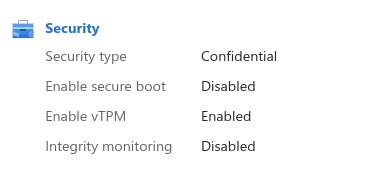
2. Adding ENABLE_SECURE_BOOT: "true" in peer-pods-cm, restart the CAA pod. Re-check the PodVM page in Azure, you can see that "Enable secure boot" is "Enabled".
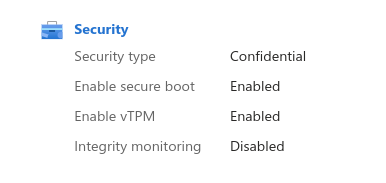
Expected result
We need to document this to tell people how to enable secure boot by default in OSC.
Actual result
There is no such documentation.
Impact
Env
OCP 4.16, OSC 1.7.
Additional helpful info
<logs, screenshot, doc links, etc.>