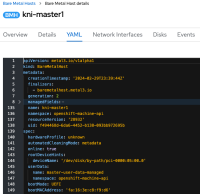-
Bug
-
Resolution: Done
-
Minor
-
None
-
None
-
None
Section to update: Configuring install-config.yaml file
SME: Dmitry Tantsur
The documentation indicates just to use /dev/sda or the WWN but doesn't mention that the /dev/disk/by-path can be used.
From the document:
To set the path to the installation disk drive, enter the kernel name of the disk. For example, /dev/sda.
! Important
Because the disk discovery order is not guaranteed, the kernel name of the disk can change across booting options for machines with multiple disks. For instance, /dev/sda becomes /dev/sdb and vice versa. To avoid this issue, you must use persistent disk attributes, such as the disk World Wide Name (WWN). To use the disk WWN, replace the deviceName parameter with the wwnWithExtension parameter. Depending on the parameter that you use, enter the disk name, for example, /dev/sda or the disk WWN, for example, "0x64cd98f04fde100024684cf3034da5c2". Ensure that you enter the disk WWN value within quotes so that it is used as a string value and not a hexadecimal value.
Failure to meet these requirements for the rootDeviceHints parameter might result in the following error:
- links to